ShowIt Canvas Views are basically slideshows or carousels for a ShowIt website. You keep the same Canvas, but the content of the Canvas changes. You can view an example of a Canvas View in the About section of the Simple Template. See that little black box with the white arrow on the right there? When you click on that, it switches to the next Canvas View:
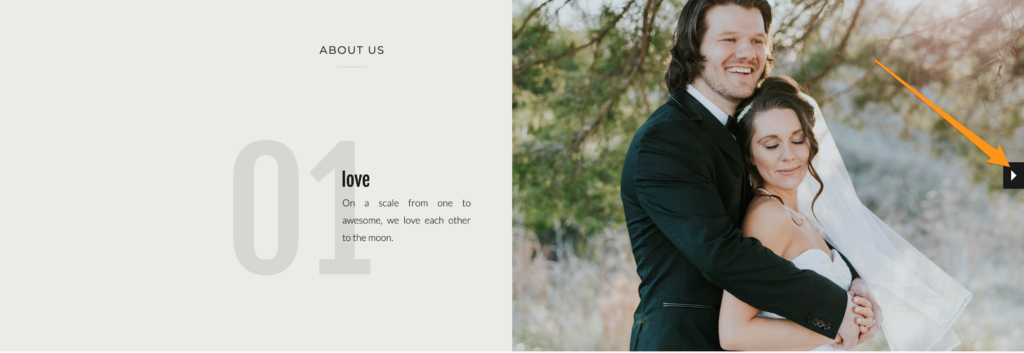
The next Canvas View stays the same, but you can see that the images, text are different, and even the positioning and spacing of the elements differs. Here’s what the next Canvas View looks like:

And here’s the next Canvas View, again giving you an idea how flexible each Canvas View is:

The only thing you absolutely can not change in Canvas Views is the size of the Canvas View—they’ll all be the same size as the parent canvas.
Canvas Views are also great for displaying testimonials, hero-style galleries, and about sections. You can learn more about Canvas Views here.
Here are some examples of what great ShowIt Canvas Views:


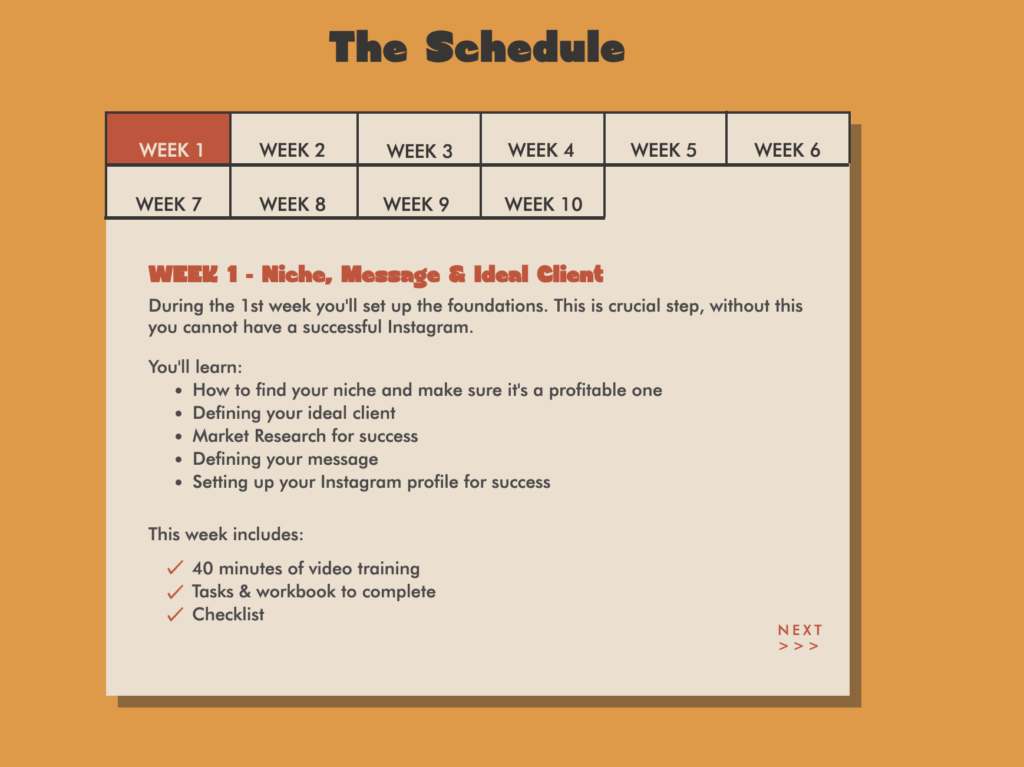
Katelyn James’ image carousel on her homepage:
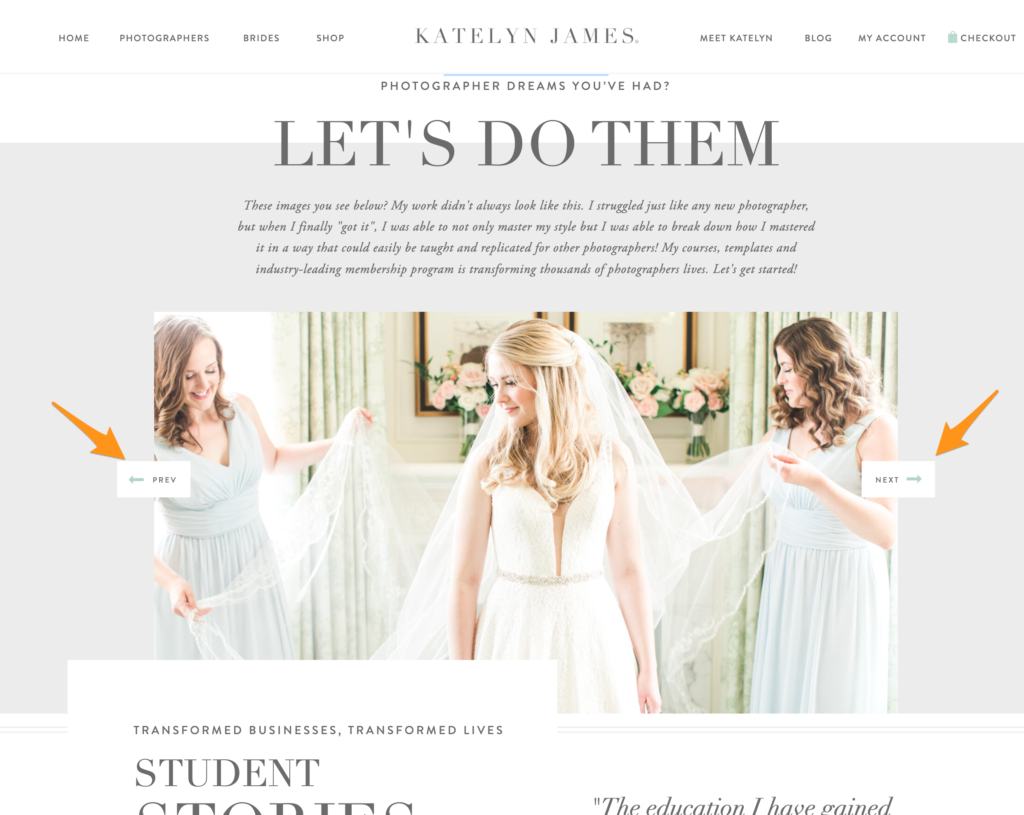
Setting up Canvas Views can be a bit confusing at first, so here’s a quick walkthrough video: