When you’re lost for words, here are some cool thesaurus tools:
Thesaurus.com
Duh, yeah. Obviously. But also, great, so it definitely deserves it’s place here.
OneLook thesaurus
I love how fast and simple this thesaurus is. It’s also very, very powerful. Look at this:

One thing that’s extra-cool about it is the filter function:
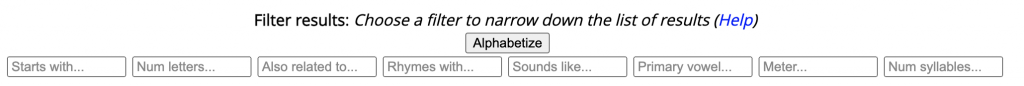
So you can filter for synonyms that rhme with a given ford, that have only 2 syllables, that start with a particular letter, etc etc.
RelatedWords
This to me is actually one of my favorite ones, because it kind of works the way my brain works. You type in a word and it spits out… well, related words, that are sometimes synonyms or antonyms, but often also words that are neither, but yet in some way related.
In many cases, it’s the antidote to my “it’s on the tip of my tongue” problem.

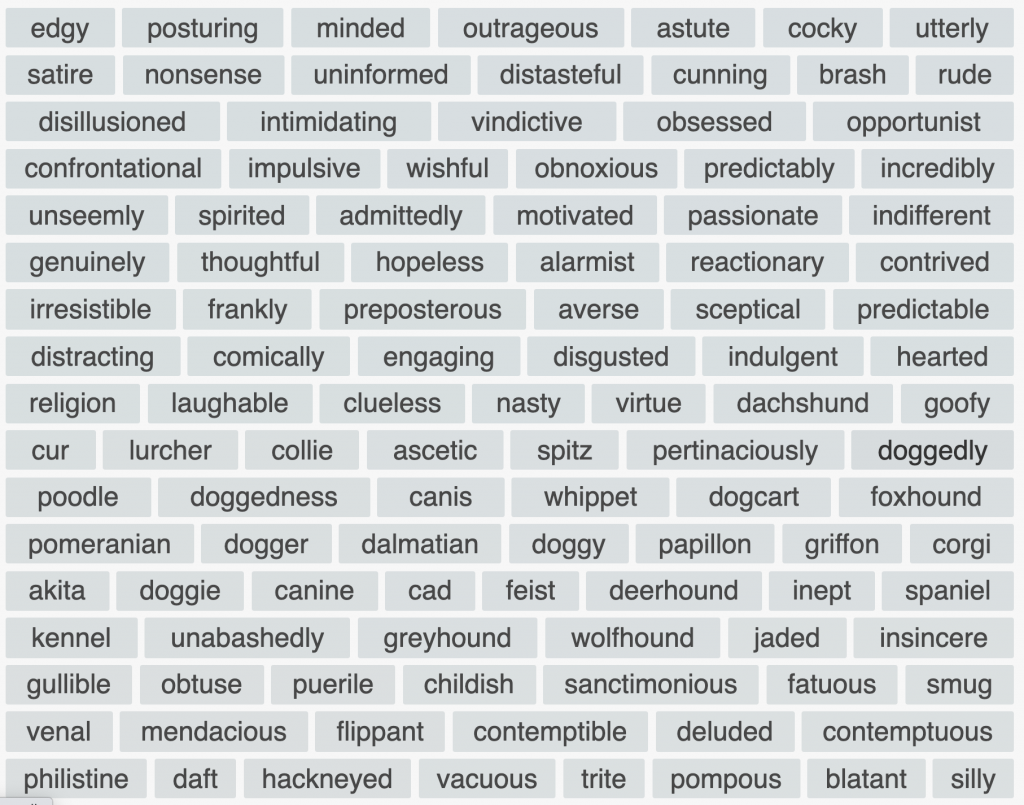
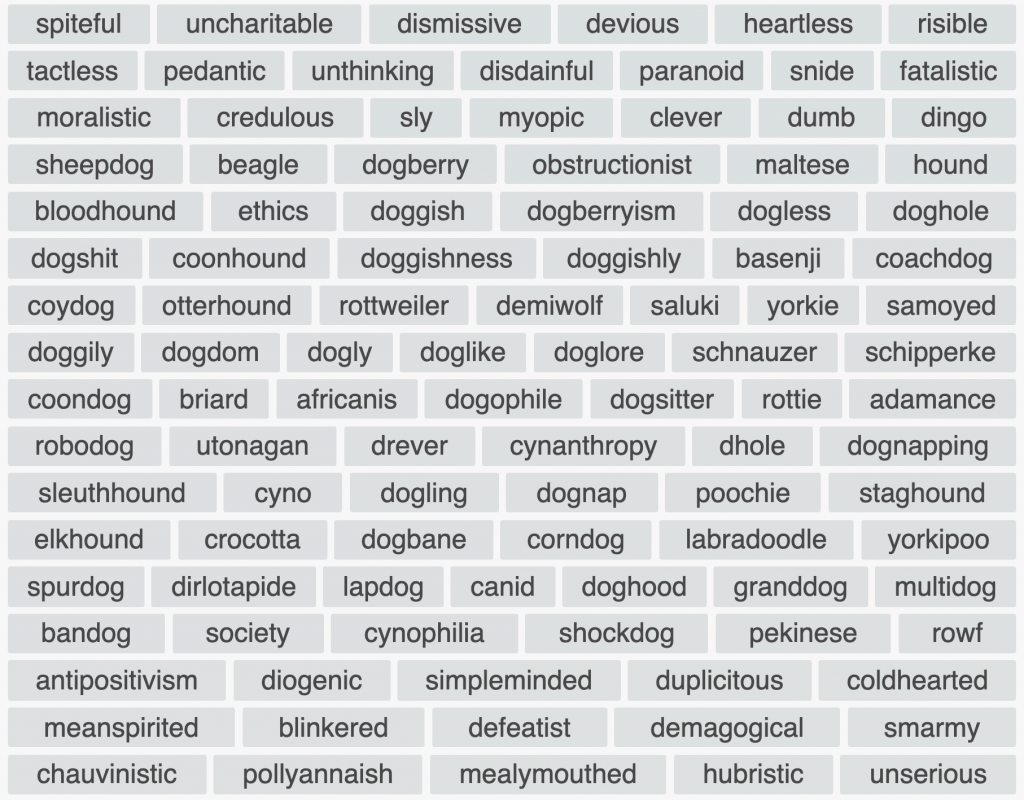
(And just in case you’re wondering… it continues even further, but for the sake of giving you an idea of what that site is like, I guess this suffices.)
DescribingWords.io
Now this is a sistersite of RelatedWords.org and ReverseDictionary.org, and it’s pretty hit and miss. But I still have fun with it at times.
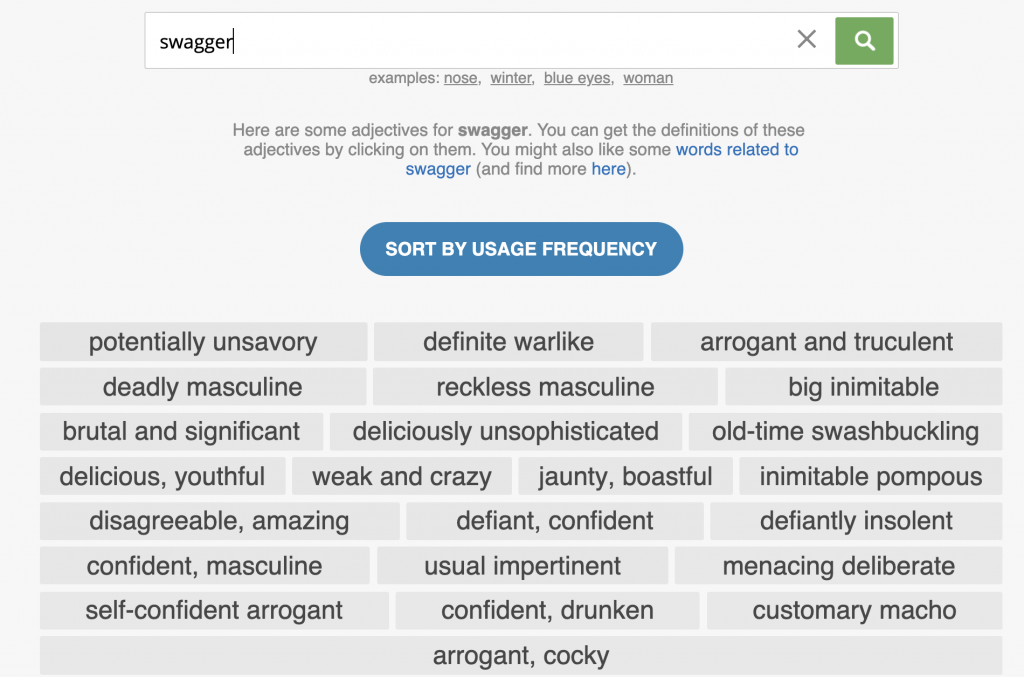
(And yes, the list goes on much longer, but go try for yourself—you’ll get a feel for the tool when you play around with it.)
And of course, you can click on any of these words for a quick definition:
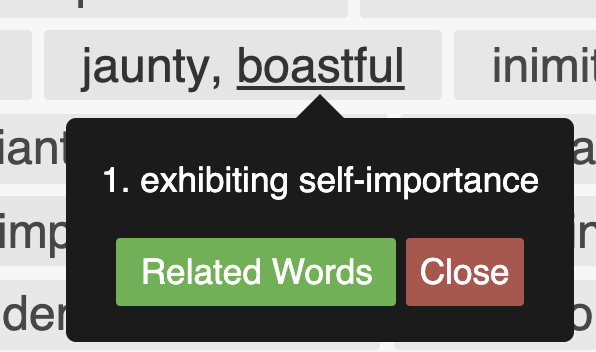
Overall a nifty tool!
ReverseDictionary.org
This one too is very hit and miss, but I do like it because you come across these words that you’d never come up with otherwise. I mean, uxorious? I don’t think I’ve ever even read that word.
Think of it as a tool that converts sentences into words, or a kind of search engine for words.
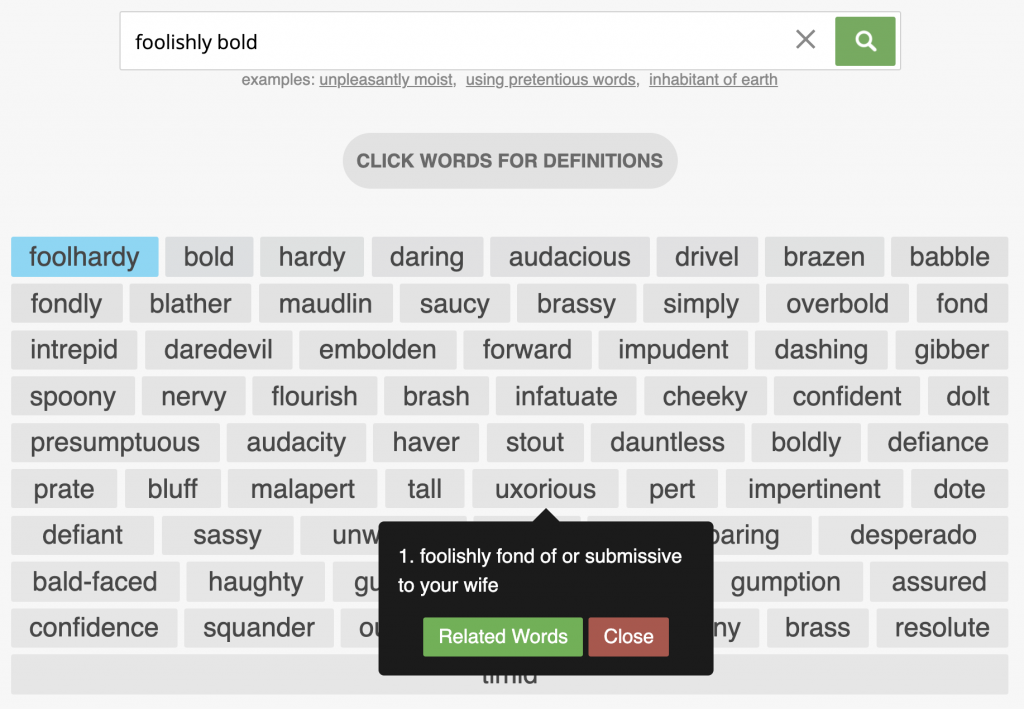
A fun tool.
Rewordify.com
This tool simplifies texts. You enter a text, and it then tries to find unnecessarily complicated words and replaces them with simpler words.
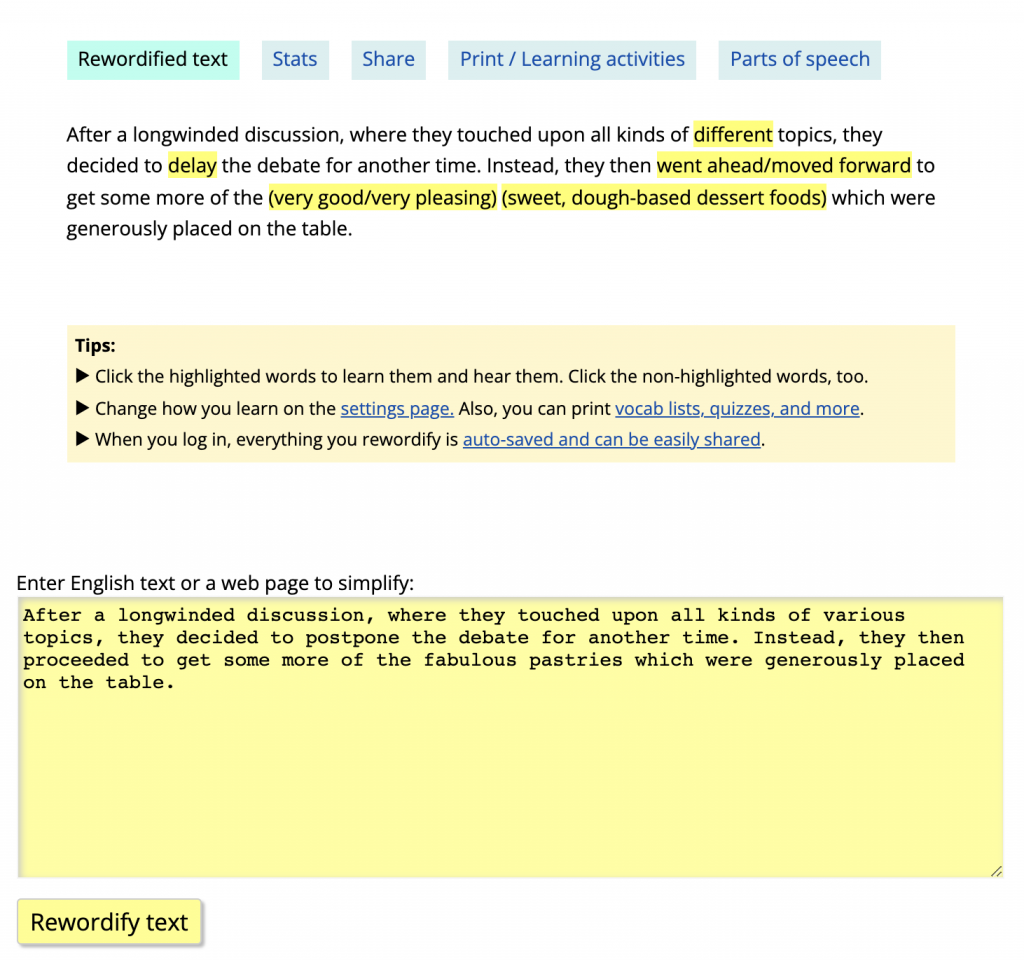
It also provides some really cool stats:

And it gives you a great breakdown of parts of speech:
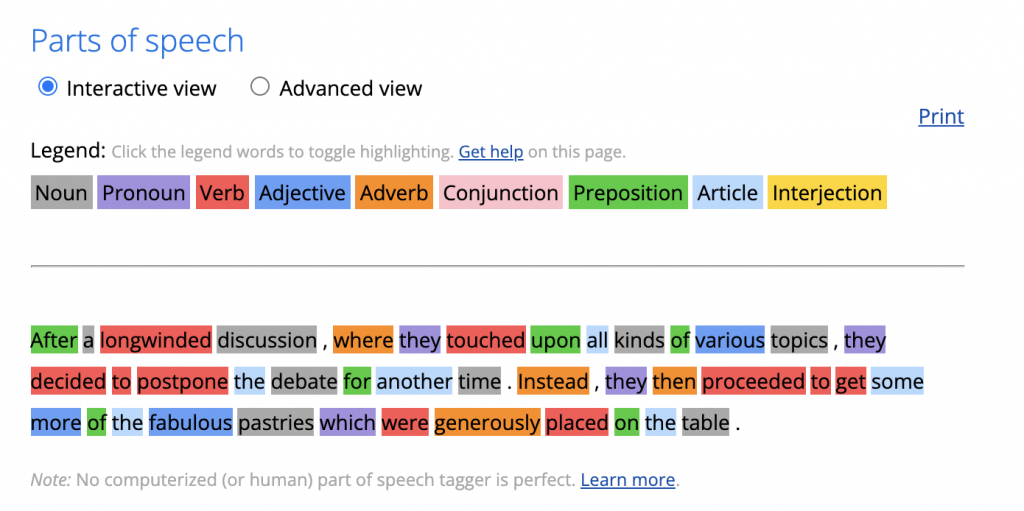
If you wanna go super-word-geek level 10, you can also switched to advanced view:
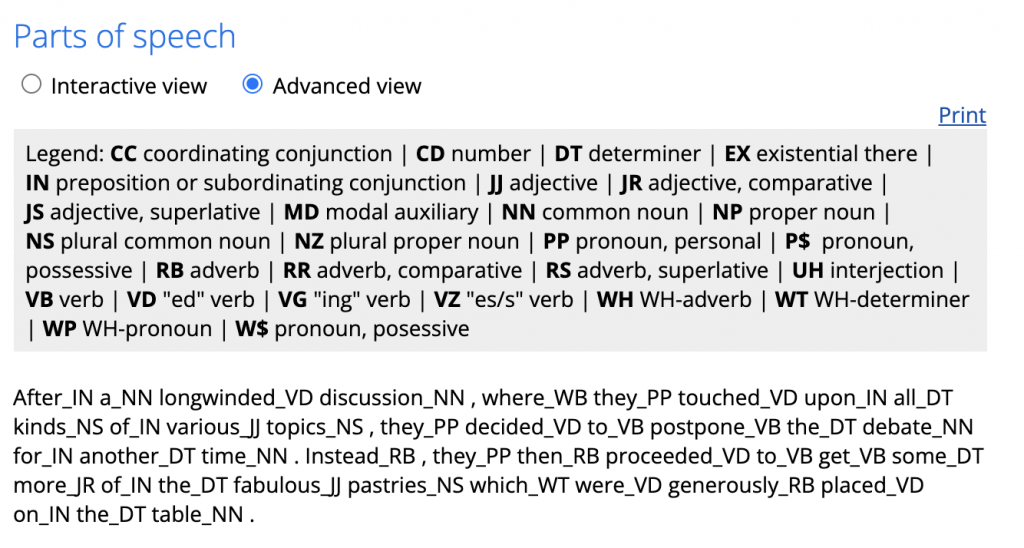
And there are even more teaching tools that enable you to learn words. When I discovered this, I was surprised that I hadn’t heard about it earlier, because quite frankly… it’s fantastic.
WordHippo
A quirky tool that goes: “What’s another word for ___”
It has a straight out synonyms section:
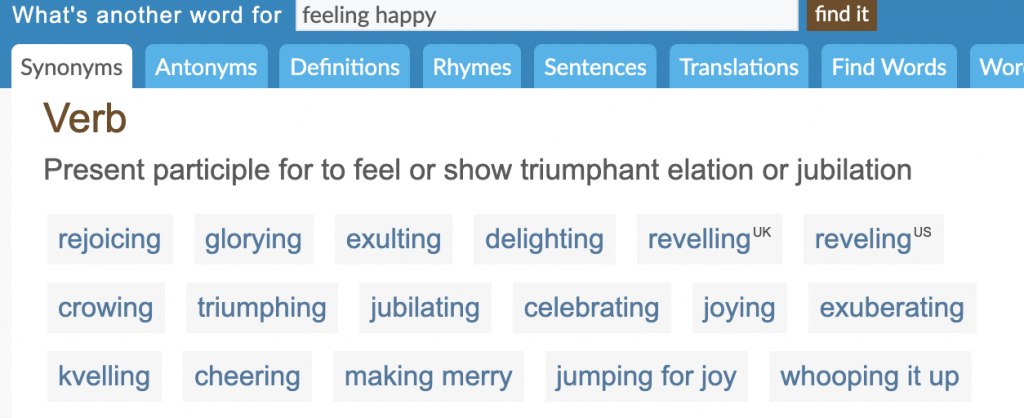
And a “See Also” section that lists commonly asked related questions
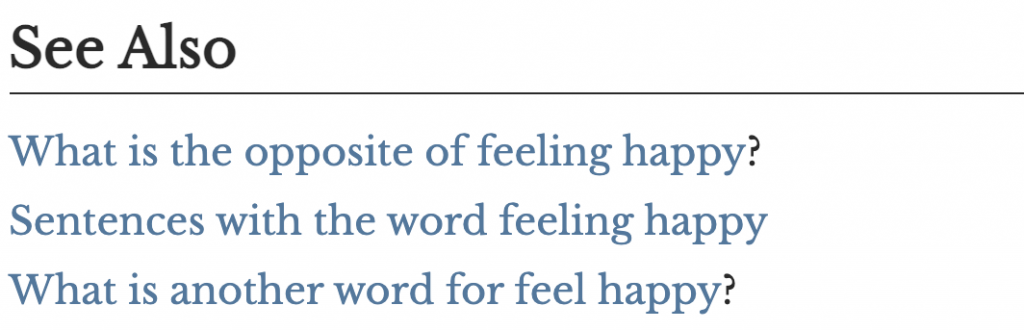
But my favorite feature is the “Nearby Words” list:

They also have a “how to use ___ in a sentence” section which will list a lot of sample sentences:
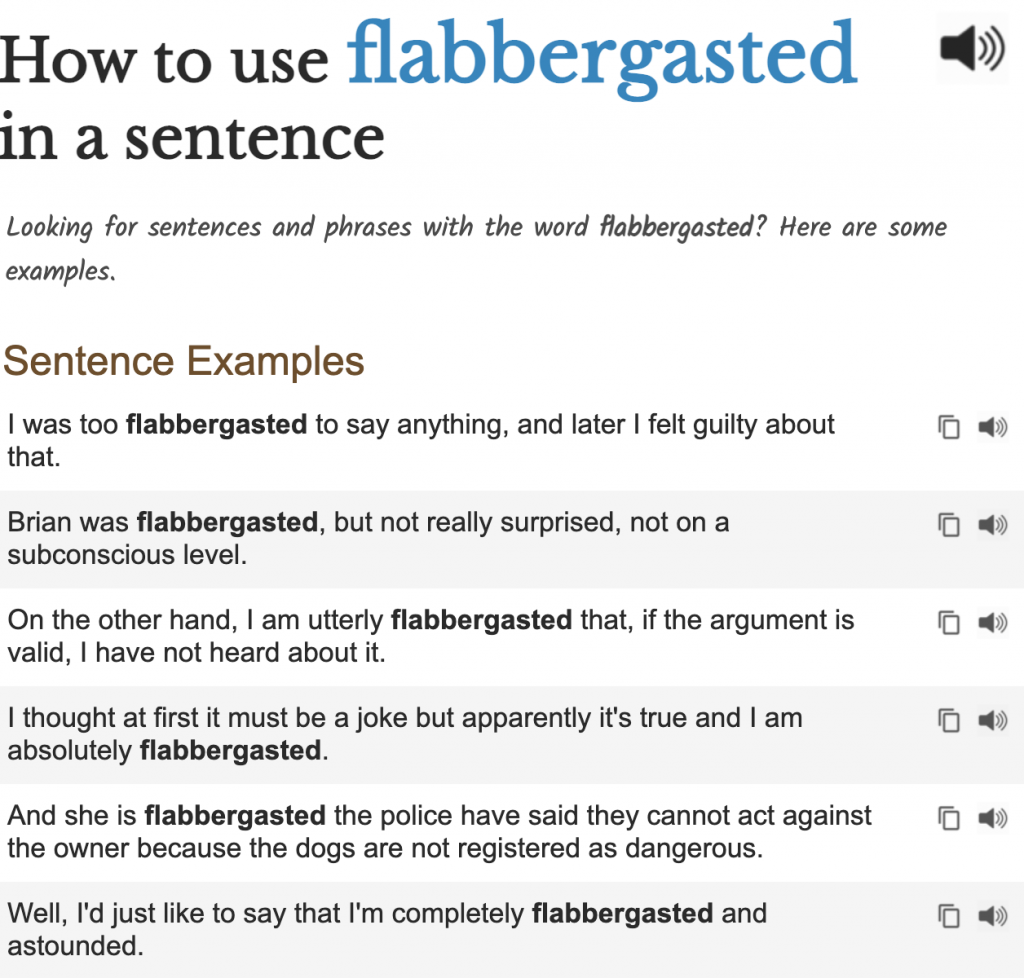
And rhymes, antonyms, and another cool one: word forms.
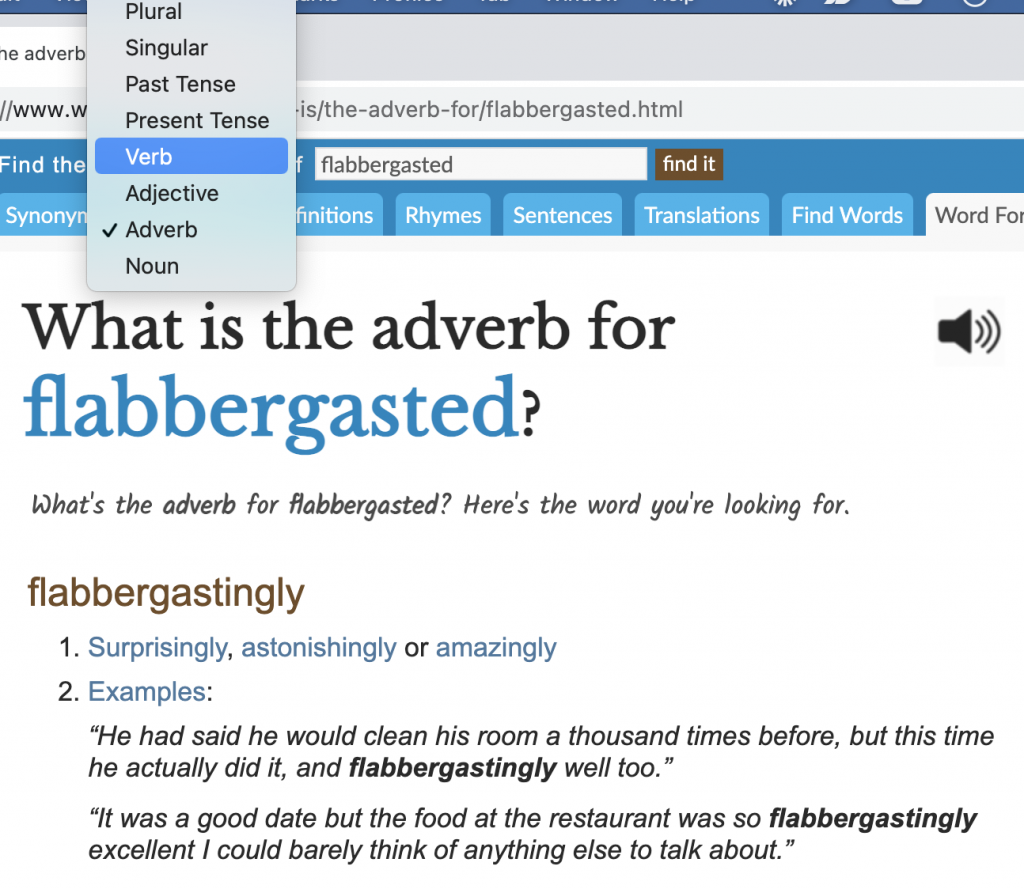
There’s a lot you can do with WordHippo—give it a go!
Wordtune
This is a dope Chrome extension that helps you rewrite sentences or paragraphs for different tones (casual, formal, etc). You simply install it in Chrome, highlight a section of text, and then hit the magic “Rewrite” button, and it’ll start generating rewritten versions.

Note that this is a paid tool, although they do have a freemium version with limited functionality.
PowerThesaurus
This is a powerful thesaurus, and it’s faster than thesaurus.com—but it’s still cluttered with a lot of ads. I do use it quite frequently though.
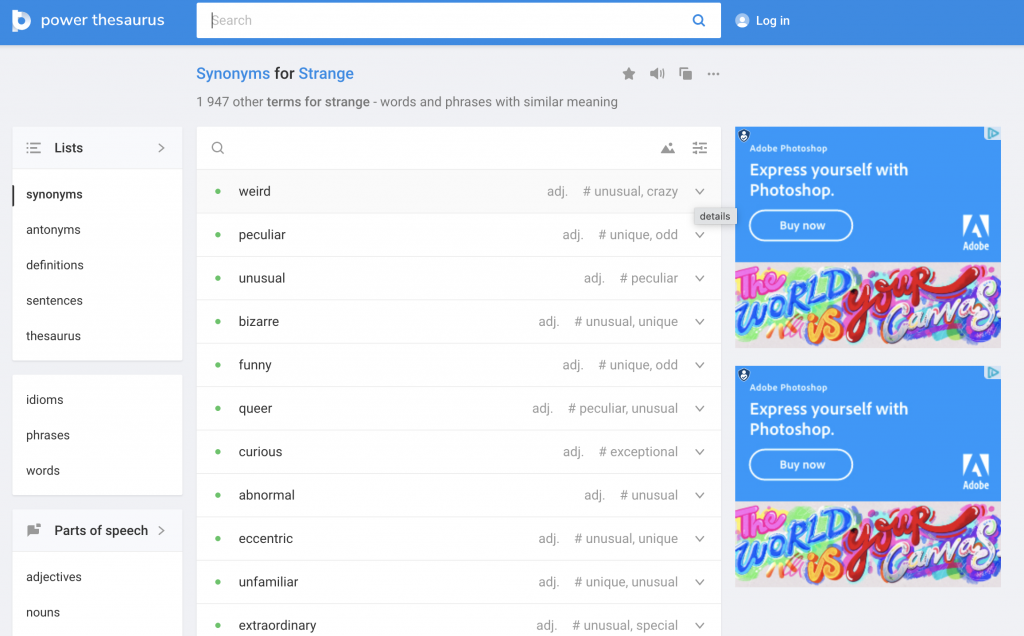
One thing I like about it is that you can hover over any word, click “pronounce” and it’ll play an audio of the pronounciation very fast and seamless.

You can also click on the little toggle on the side of any given word to expand on the definition, and the overlap of definitions with the words you originally searched for.
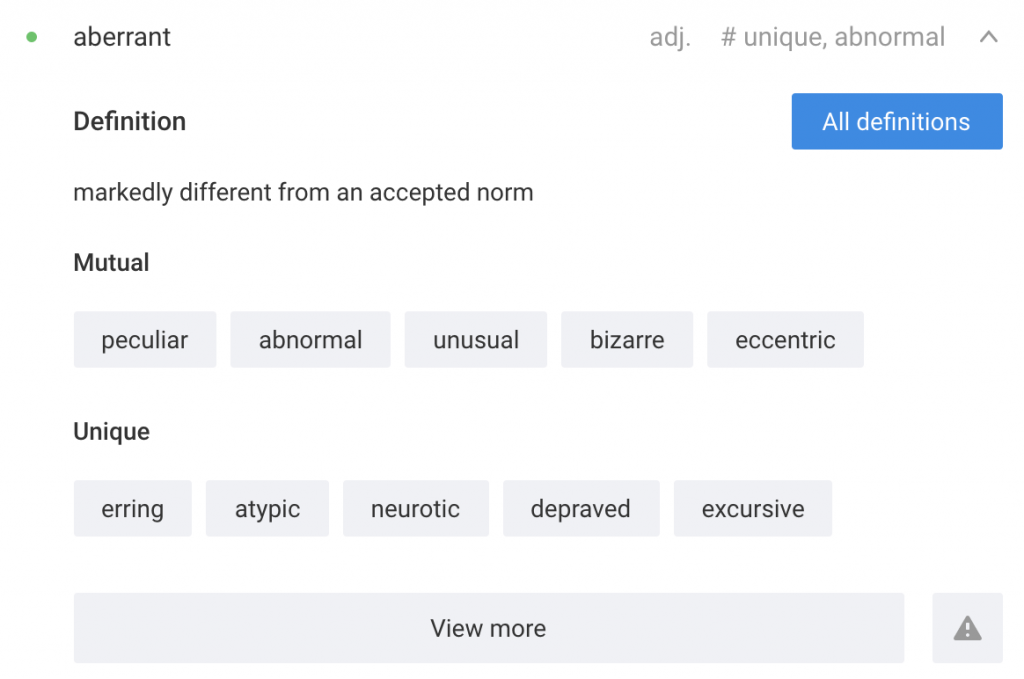
It also has a feature that allows you to view idioms that express that word:
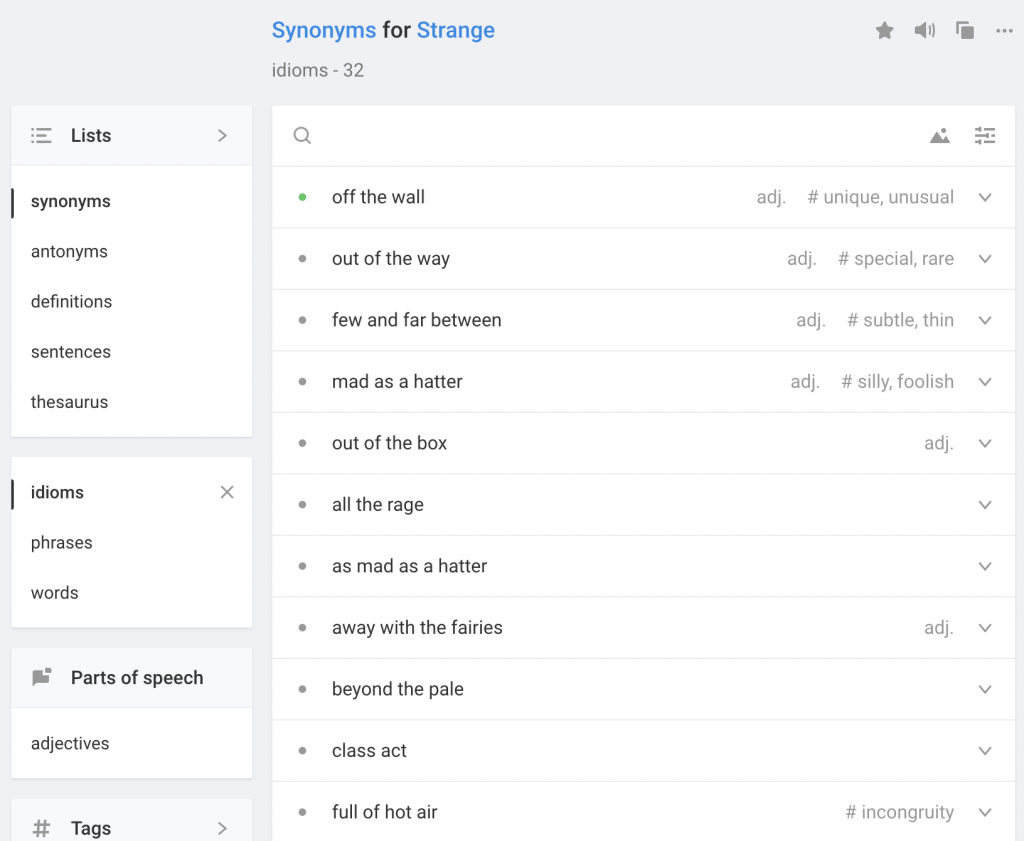
Or you can list phrases that are synonym to what you typed in:
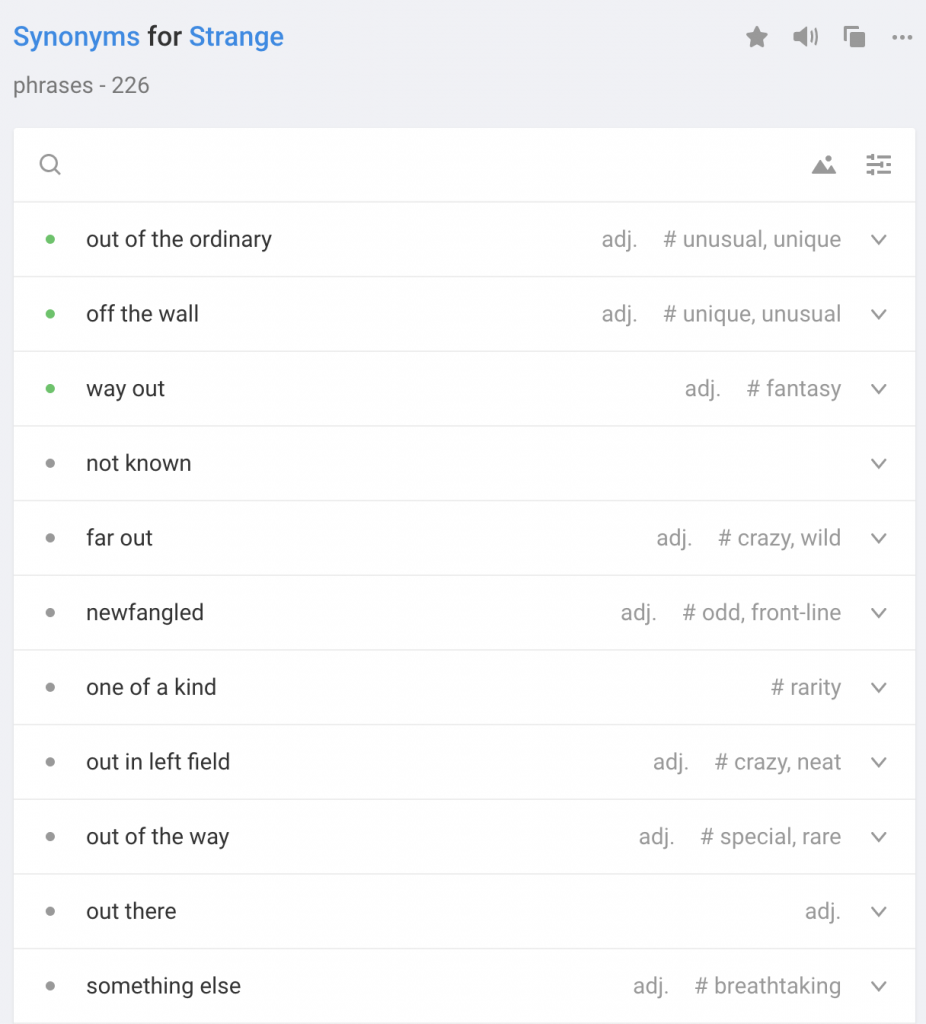
Hopefully this satisfied all your thesaurus needs!