So you’ve been running an AdWords campaign and now look into Google Analytics to see how it performs.
Google Analytics has some great reporting features for AdWords, which shouldn’t surprise you. After all, it’s their main driver or revenue.
Some facts about Google’s revenue:
Google’s 2015 revenue: $75 billion
Breakdown of that revenue:
AdWords: $52 billion
AdSense: $15 billion
Various: $8 billion
What’s various? Things like the Play Store, Chromecast, Chromebooks, Android, Google Apps and the Google Cloud Platform.
To your surprise, you see that for some reason Google Analytics tells you there are more clicks than visits.
Wait, whaaat?
Shouldn’t the number of clicks be the same as the number of visits?
After all, you’re paying for clicks! It’s pay-per-click advertising!
And what good is a click if it doesn’t result in a visit?
This is actually a quite common phenomenon.
The number of clicks and visits is almost never identical.
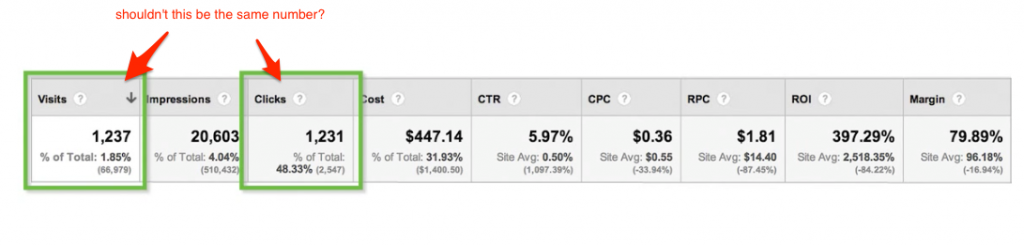
As you can see in the screenshot above, there are more visits than clicks. As an advertiser paying for clicks, that seems like a good thing, right? You pay only for clicks, but you get more visits from that ad. The reason is most commonly that someone might have clicked on your ad, bookmarked your page and then returned at a later point. Google Analytics counted that second visit as another visit from the AdWords, but since that particular user only clicked on the ad once, it didn’t count the second visit as a click.
But what if it’s more clicks than visits?
Feels like you’re not getting your money’s worth.
But the most common explanations here are:
- Incorrect Google Analytics code implementation
- Visitors clicked away from your website before Google Analytics code loaded
- Visitors stopped loading your page before Google Analytics code loaded
- Visitors have Javascript, images or cookies disabled, so the visits don’t get tracked
There are other explanations, and ways to fix this, and a couple of Google searches will quickly lead you to the right answers.