NeuronWriter is one of the many AI writing tools that’s gained in popularity in 2022 and 2023. Especially because of their lifetime AppSumo deal, they’ve seen a lot of growth. I’ve been using tools like Clearscope, Marketmuse, and SurferSEO since 2021 and while I’m generally not too eager to check out new tools in that category, I’ve heard so much about NeuronWriter recently that I wanted to give it a try.
I’m going to assume that you know what NeuronWriter does (it’s a content creation tool which uses AI & NLP [natural language processing] to help you create and optimize content so it ranks better in Google). If you don’t know what it does, simply head over to their website and check it out, they do a better job explaining of what the tool does.
Key points of this NeuronWriter review:
- NeuronWriter is NOT a great AI writing tool (despite it’s name). It is however the best affordable content optimization tool I know of currently. If you’re looking for an AI writing tool, don’t choose NeuronWriter. If you want to SEO-optimize your content, NeuronWriter is a great choice. No other tool offers the same value for money currently.
- Don’t buy a NeuronWriter subscription. But the LTD (Lifetime Deal) on AppSumo. I suggest you buy the top-tier AppSumo plan. Use the heck out of it for 2 months. If you don’t think that it’s worth it at that time, simply request a refund, AppSumo has a solid money back guarantee. However, I doubt that anyone actually using NW for 2 months to optimize their content will want their money back.
Table of Contents
Getting Started with NeuronWriter
The usability of NeuronWriter is pretty good. Because it’s such a focused tool on one specific task (to optimize your content for a target keyword), there’s not much you need to configure.
The first step when getting started with this SEO tool is to create a new project. The project will be associated with a domain (in this case, if I were to use NeuronWriter to optimize this article for the term neuronwriter review, I’d enter the domain marketingbaby.com for the project).
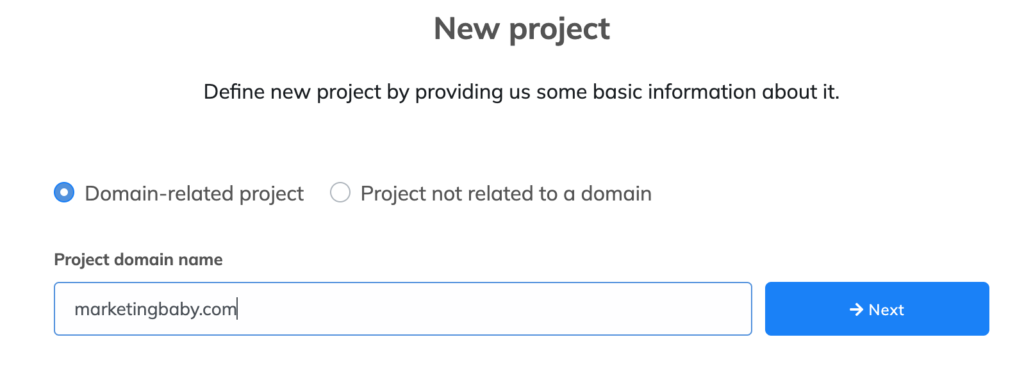
But you can also choose to not associated your project with a domain and just give it a descriptive name.
The next step is to go to the content writer dashboard and enter a keyword phrase you want to rank for. There are some advanced options you can enter, but let’s keep it simple.
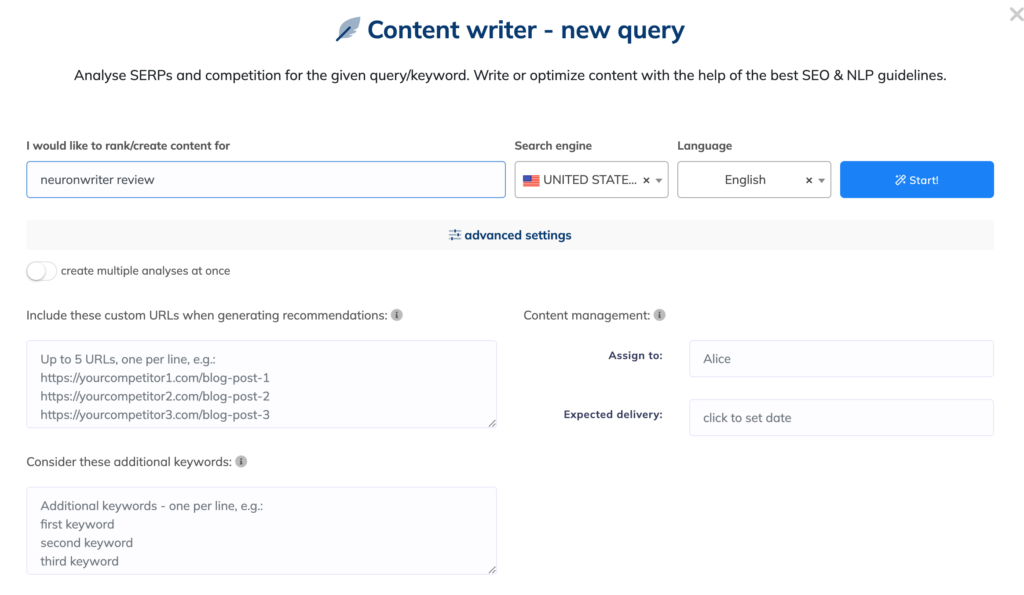
It takes NeuronWriter about a minute to analyze the data, and then you get something like this:
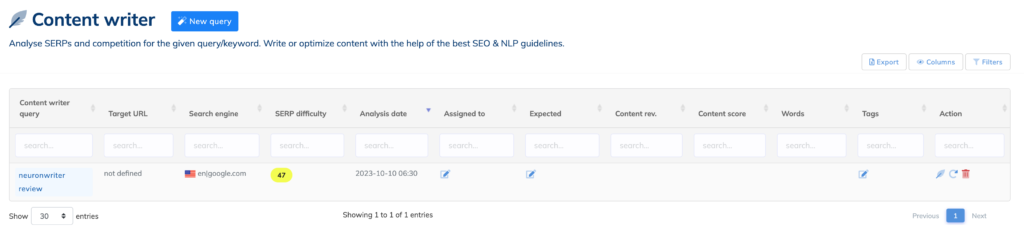
Select Competitors
You click on it, and the first step is to choose your competitors for your SERP analysis:
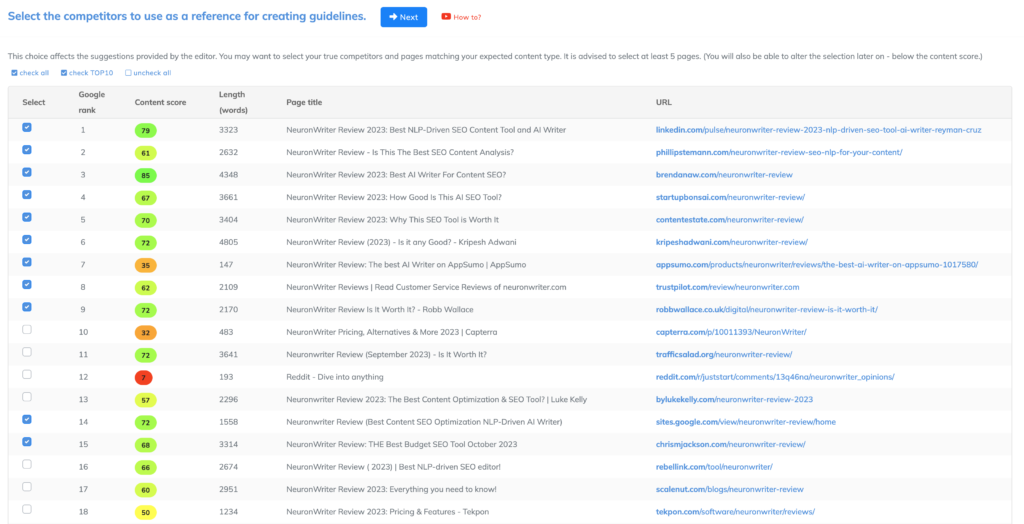
In this case for example, I don’t want to include Capterra because looking at the site, it ranks purely based on their domain authority, not the content on the page. However, there’s also a Google site which ranks, that also has a pretty high content score, so I want to factor that in. (If you want to see a video, the creator of the app actually talks you through this step in this video.)
I like this because many AI content editors just run their analysis based on the top 10 (or 30, 50, etc) results in the SERPs for a given keyword, but occasionally you have anomalies in there which can actually be detrimental for your purposes, and it’s better to exclude these.
The Content Editor Window
The content editor window is where the magic happens, and if you’ve used AI SEO optimization tools before, it’ll be somewhat familiar.
There are three main areas:
- Editor
Where you create & edit content - Term Recommendations
Where you see recommended terms and phrases - Content Score
Where it shows you how your current content ranks
You can watch this walktrough video or go through my screenshots and comments below.

Content Score
In the upper right, you have the score, which basically tries to evaluate your website the way (they think) the Google search engine evaluates your website. If you click on it it’ll give you some additional data like this:

They recommend that you aim for a content score of 10-20 points more than the best competition, which in this case would mean the content score to aim for would be 95 to 100. (TBH, I think you can do better things with your time than trying to get a perfect score. Aiming for the same score of all selected competitors is generally good enough, and even that is often overdoing it. Spending the same amount of time that it takes to +20 your score on some off-page SEO or building EEAT will yield better results for most people.)
You also get a suggested word count, which is based on the median word count of the top 10 ranking articles (however, it does also show you the median of the selected URLs, which is great):
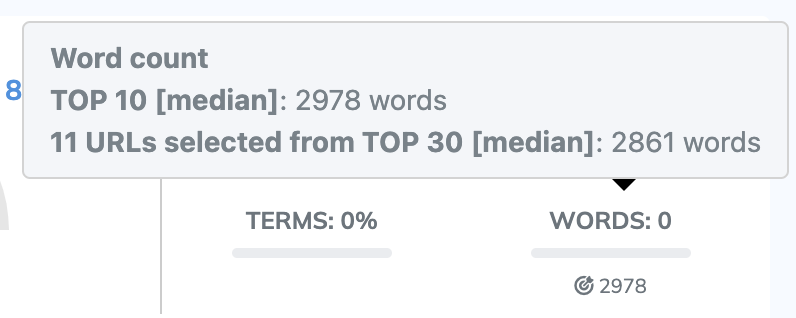
If you click on the content score itself, it opens up the Content score checklist:
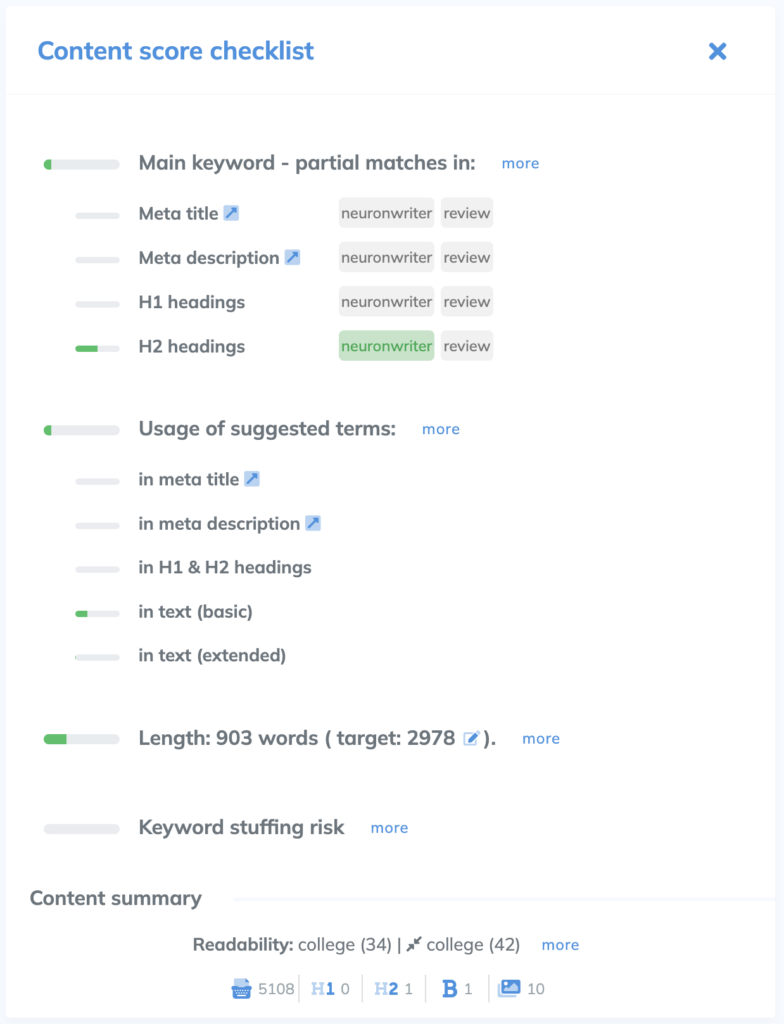
This gives you a high-level overview on what to improve on your current article draft.
Terms Recommendations Section
Now let’s take a close look at this section.

There’s terms in article and terms in headings, you want to look at both.
Also, the terms in article section has the basic and the extended section. The basic terms are the ones that are typically used in the ranking articles, whereas the extended terms are those that can help you give an edge over the currently ranking articles.
They recommend that you start by using the extended terms when writing your text, since when you cover the extended terms you also often cover the basic terms. This is a bit counterintuitive—I would have started with the basic terms to ensure I cover them first and then go towards the extended ones, but it makes sense.
Here’s an example: ai writer is a basic term, while seo optimization and ai writer is an extended term. When you use the latter, it includes ai writer, so you basically get 2-for-1, and the end result of the text will sound more natural and you’ll spend less time adding relevant terms.
The first number next to each term shows the occurences within your text, and the numbers behind the slash show the occurences in the analyzed competitor pages. So for example, the term neuronwriter review is used typically one to four times within a text.
You can click on each term for more context:
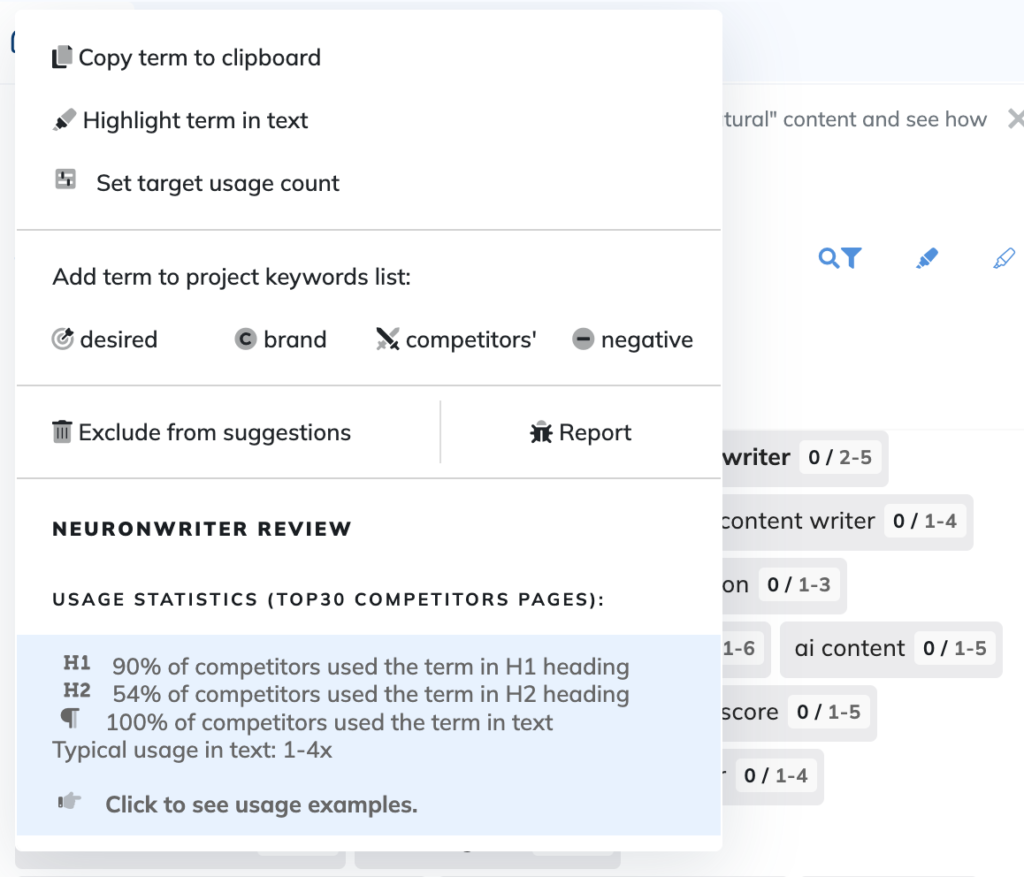
You get different options (e.g. set a target usage count, add it to a your project’s keyword list, or simply exclude it as a suggestion in case you determine that it’s not useful), as well as additional information for any given term, and the “Click to see usage examples” option is super useful when you need inspiration for how to use any given term. Also, you can add a term to your project’s negative keyword list, which means that NeuronWriter will never suggest that term again within this project, even if you’re writing on another article. So remember that adding a term to your project’s negative keyword list will completely remove it as suggestion to from all articles within that project.
One of the things I love about NeuronWriter is how they color-code the terms based on your usage. If you don’t use a term at all in your text, it’s grey, if you use it it gets boldened and green, and if you overuse it it turns yellow and if you heavily overuse it red.
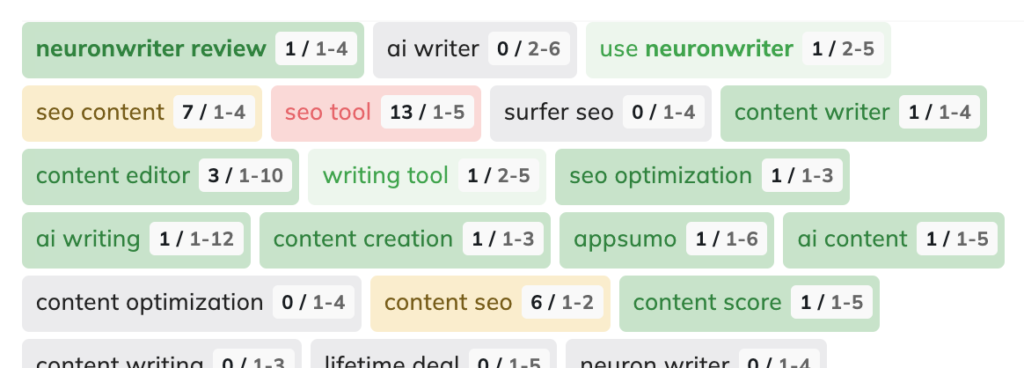
This makes it very easy to identify priority terms to adjust in your text.
What’s more, you can also apply filters so that NeuronWriter for example will only display terms which you have not used at all:

Editor
This is of course where you write & edit the actual content:
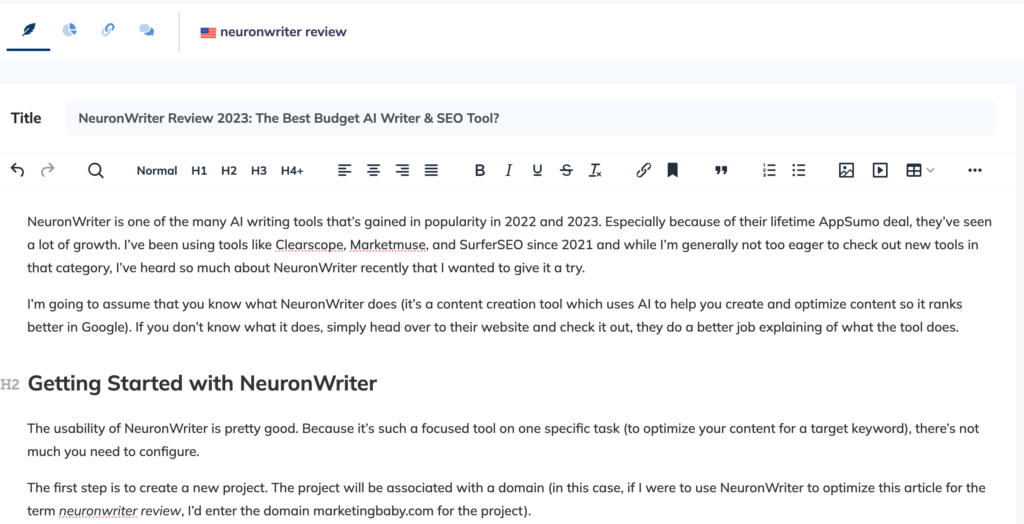
When you click on the Title field, it opens up the Title & Meta Description tool, which also display’s your competitor’s in the SERPs and has a built-in AI tool. And you also get a preview of what your page would look like in the SERPs ( It’s super neat since you get specific term recommendations for both the title & description here too:
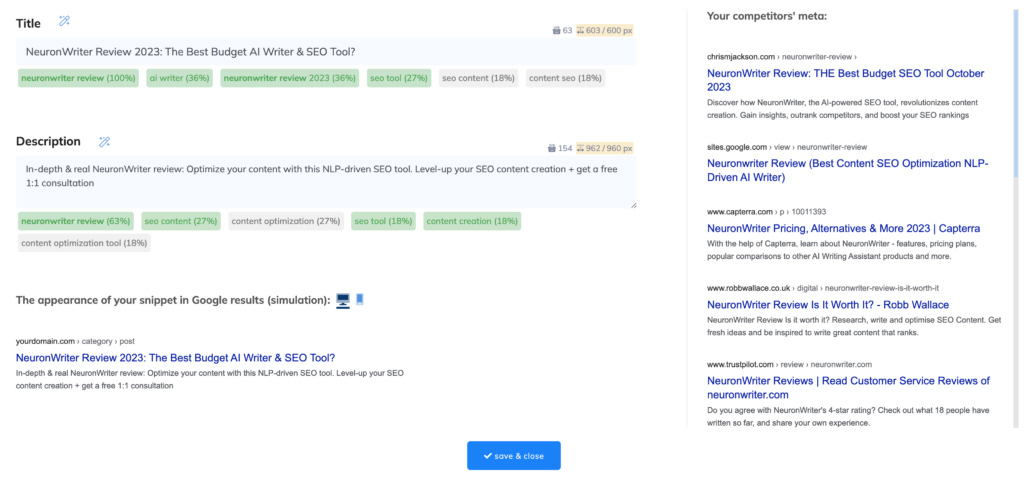
Creating Outlines
An integral part of the content creation process is outlining, and NeuronWriter has a pretty neat tool for that too.
The default view lists the heading structure of your competitors, similar to many other tools (Clearscope has this, and the free Chrome extension by Detailed does a great job at extracting headline structures from websites too). But this makes adding headlines to your outline a single click thing.
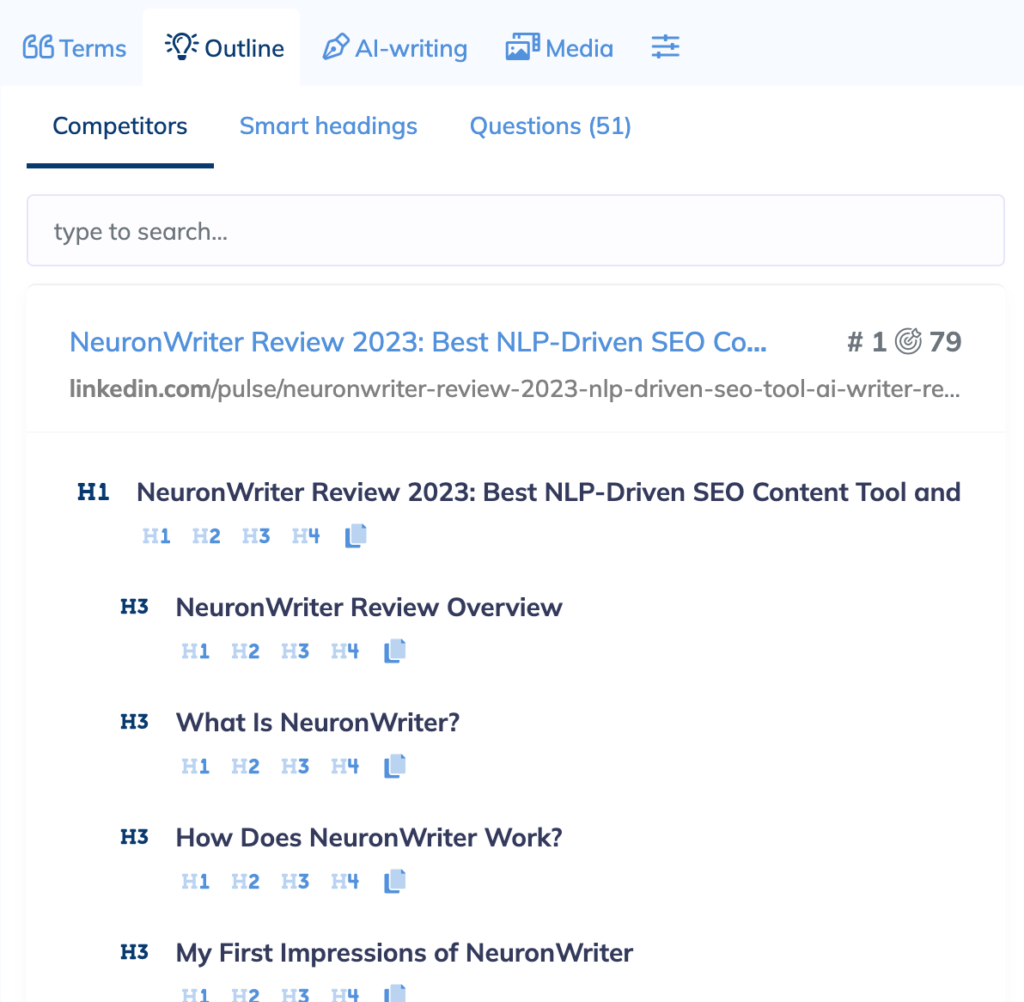
There’s also a Smart headings tab, which helps you add headers with unused terms.
And then there’s the Questions tab which extracts questions from competitor’s content, which is neat, although I noticed that it tends to sometimes surface the same question repeatedly:

While not perfect, still a very useful tool for content creators.
AI Writing Tool & AI Templates
Everyone wants to be a writer, but nobody wants to write. That’s why AI writing tools are so popular now. So how does NeuronWriter stack up against other content optimization tools? Let’s start with the UX.
There are 16 AI templates:
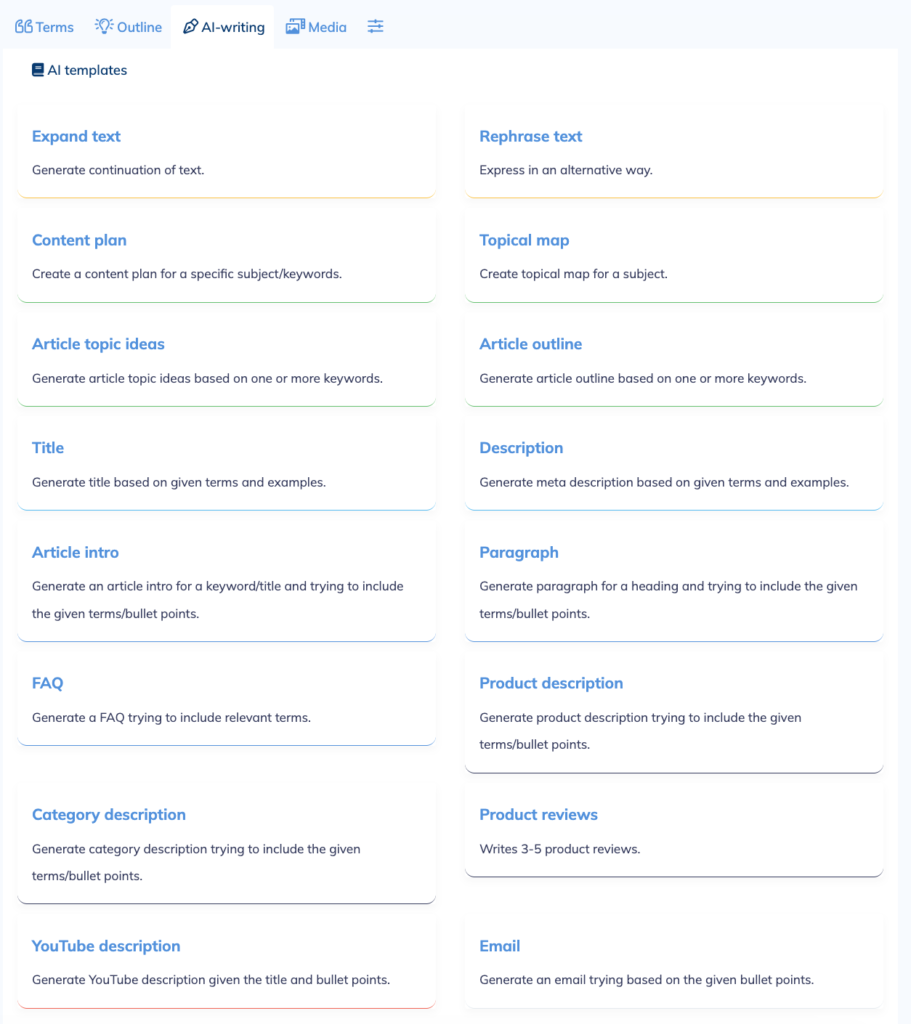
These are pretty standard functionalities for AI content writing tools nowadays. Let’s see how some of them perform:
Article outline

I like that it offers Generation settings which allow you to choose the level of Creativity as well as the GPT model. They also offer a very transparent explanation of how their credits system works:

I’m going to go with their default settings (high creativity and GPT3.5 turbo) and create an outline for neuronwriter review.
It took about 20 seconds to generate the following:
I. Introduction
A. Explanation of what NeuronWriter is and its purpose
B. Brief overview of the concept of natural language generation technology
II. Who can benefit from NeuronWriter?
A. Writers looking for assistance in generating content
B. Marketers seeking to automate content creation
C. Researchers and academics in need of writing support
III. Key Features of NeuronWriter
A. AI-powered content generation
B. User-friendly interface
C. Language support and customization options
D. Writing templates and prompts
E. Collaboration and sharing capabilities
IV. NeuronWriter Review
A. Ease of use and user experience
B. Accuracy and quality of generated content
C. Comparison with other content generation tools
D. Feedback from users and their experiences
V. Pros and Cons of Using NeuronWriter
A. Advantages of using the tool
B. Limitations or drawbacks that users may encounter
VI. Pricing and Availability
A. Different pricing plans and their features
B. Availability and compatibility with various devices and platforms
VII. Conclusion
A. Recap of NeuronWriter features and benefits
B. Final verdict on the tool and its usefulness
C. Encouragement to try out the tool and make an informed decision
VIII. Additional Resources and References
A. Links to NeuronWriter's official website and social media profiles
B. References to relevant articles and studies on natural language generation technology
Note: This outline provides a framework for a blog article review of NeuronWriter. It can be modified and expanded upon to fit the desired length and depth of the article.And then I tried again, but this time with GPT-4 (which consumes 3 AI credits per word and immediately ate up around 650 of my AI credits for the month:
This is the outline it generated with GPT-4:
I. Introduction
A. Background information about NeuronWriter
B. Purpose of the review
II. Overview of NeuronWriter
A. Brief description of NeuronWriter
B. Features and benefits of using NeuronWriter
III. How NeuronWriter works
A. Detailed explanation on the process of writing with NeuronWriter
B. Specifics of its different features
C. How it differs from other writing tools
IV. Customer Reviews and Feedback
A. Compilation of reviews from users of NeuronWriter
B. Analysis and interpretation of the reviews
V. Pros and Cons of NeuronWriter
A. List of advantages of using NeuronWriter
B. List of disadvantages or potential issues with NeuronWriter
VI. Personal experience with NeuronWriter
A. Sharing personal experience and thoughts about the tool
B. Highlighting unique benefits discovered during personal use
VII. Pricing and Subscription Details
A. Detailed explanation of the pricing structure
B. Comparing prices with similar tools in the market
VIII. Conclusion
A. Summing up the effectiveness and value of NeuronWriter
B. Personal recommendation based on the evaluation
IX. Frequently Asked Questions
A. Addressing common questions about NeuronWriter
B. Providing additional tips and tricks for best user experience.Feature rating: 7/10
Their AI Article Outline template is basically the same you get in ChatGPT as well, which is fine. So what’s my issue with this? It doesn’t factor in the terms it recommends. So you still have to manually go in and adjust the outline to work in the terms in headings. If they’d find a way to create outlines that already are built based on their own headings terms suggestions, that would be a big plus in my book.
Now let’s try another AI template:
AI Template: Article Intro
This is what it looks like. I’m again going to go with the default settings and just enter the main keyword.
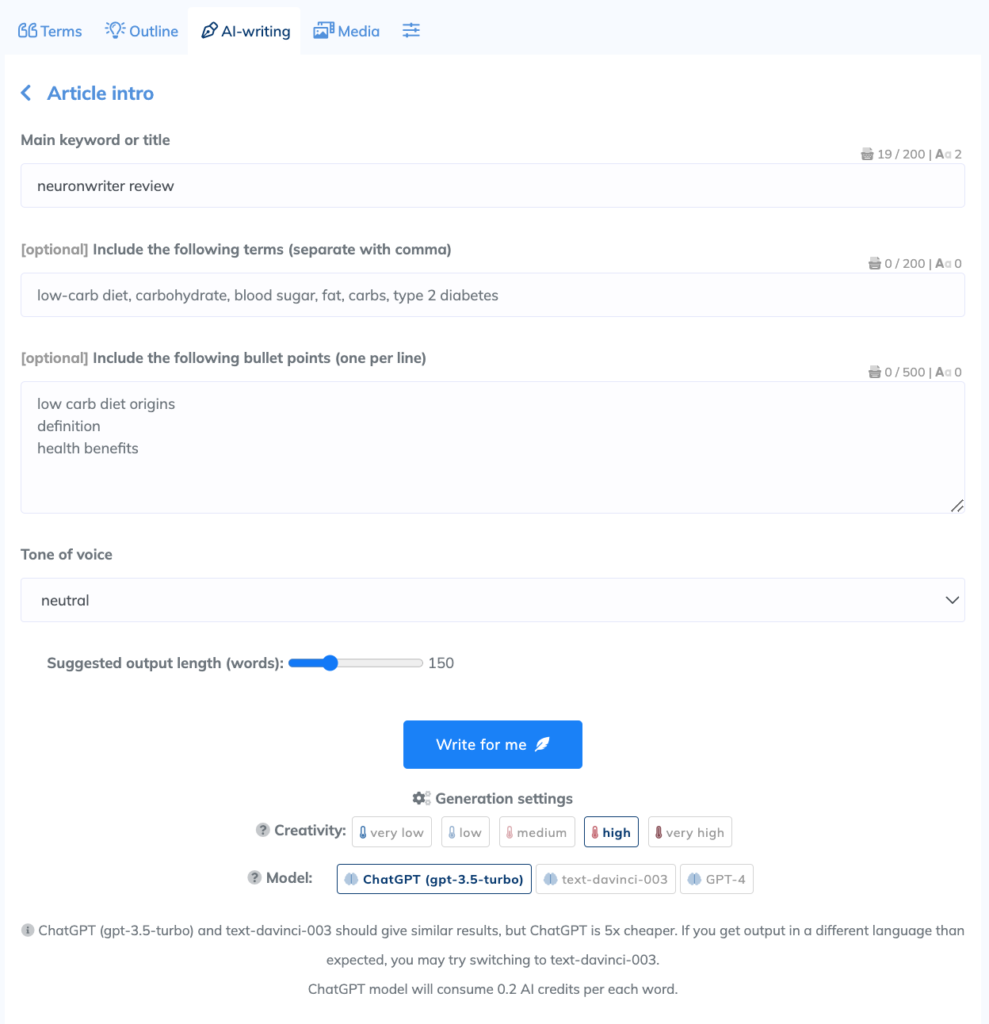
Using GPT3.5 turbo, it took about 5 seconds to generate this:
In today’s fast-paced digital era, content creation has become an integral part of various industries. Whether it be writing blogs, articles, or social media posts, the demand for high-quality content is constantly increasing. However, creating engaging and error-free content can be a daunting task for many. This is where NeuronWriter comes in.
NeuronWriter is a revolutionary AI-powered writing tool that simplifies the content creation process. By leveraging the power of artificial intelligence, NeuronWriter helps writers save time and effort by generating well-written, coherent content that is free from grammatical errors and plagiarism.
In this article, we will delve into a comprehensive review of NeuronWriter. We will explore its features, functionality, and how it can enhance the writing experience for content creators. Whether you are a professional writer or someone looking to improve their writing skills, this review will provide valuable insights into the innovative capabilities of NeuronWriter. So, let's dive in and discover how NeuronWriter can transform your content creation process.Again, what you typically get with out-of-the-box AI written content. I wouldn’t publish something like this on my site, unless I’m trying to build large topic clusters fast. If your business model is high-volume, low quality publishing, then this is good enough. If you want actual people to read your content, then you need something better than standard GPT3.5.
I do like that they make it easy to suggest the number of words for the output. In this case I had it set to the default 150 words, and it generated 161 words, which is close enough, and generally what most AI tools tend to do.
Then I turned some knobs and adjusted the generation settings a bit:
GPT-4, ouput length 100 words, neutral tone (around 300 AI credits):
Dive into the revolutionary world of AI with our comprehensive review of NeuronWriter. As artificial intelligence increasingly influences our day-to-day lives, tools like NeuronWriter are grabbing the spotlight for their advanced technology. Harnessing the power of AI to transform the writing process, NeuronWriter offers a host of features that promise to make writing effortless, engaging, and high quality. In the burgeoning market of AI writing tools, does NeuronWriter stand up to the hype? We take an in-depth look at the capabilities, user experience, and overall performance of this AI-powered tool in our detailed review. GPT-4, output length 100 words, informal tone (around 300 AI credits):
Hey folks! We've got something really cool on the table today. We're diving into the world of Artificial Intelligence to bring you a hot off the press review of NeuronWriter, a revolutionary AI-based writing tool. If you're a writer, blogger, marketer, or just someone who loves playing around with words, you're going to want to check this out. So grab a cup of joe or your beverage of choice and buckle up for this mind-expanding NeuronWriter review. Let's get sci-fi real and find out what this techy gadget is all about! Stay tuned folks, because I promise - this is gonna be wild!Again, I wouldn’t use any of these outlines, but you can see that the informal tone of voice could be good for spinning up something that’s supposed to look like user-generated content (UGC).
AI Template: Topical map
Their topical map template is there to help you come up with additional content ideas.
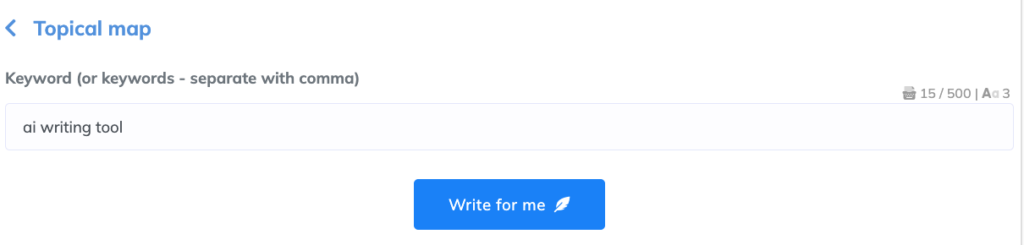
Here’s the output it generated in under 10 seconds:

I would say this is useful for quick content strategy brainstorming purposes, and if you don’t know how to create a topical map then this is a good starting point. (But really, you should learn about topical authority rather than rely on inadequate automation—having a solid content plan really matters if you want to capture more search engine rankings.)
To be fair, even NeuronWriter recommends that you fact-check, review and edit the auto-genreated content.
Rating: 6/10
Media
Another tab in the right pane of NeuronWriter is called “Media”, and combined searches related to the keyword phrase for YouTube videos and stock images. This is what it looks like:

You can just as well open up YouTube and search in there, and in fact I’d recommend you do this since you’ll get a bit more context (like View Count, etc, which isn’t displayed within NeuronWriter). However, it’s still hand since sometimes it can be a bit of a timesaver, and the 2-click embed option in the article is neat.
The Stock images tab helps you quickly source relevant, free-to-use stock images from Unsplash, Depositphotos and Pixabay:

TOP Analysis (Competitor Analysis Tool)
If you’re curious about the data NeuronWriter analyzed through its algorithms to generate the recommendations, this is the section you want to look at, and it’s one of my favorite features so far.
There’s a lot to unpack here.
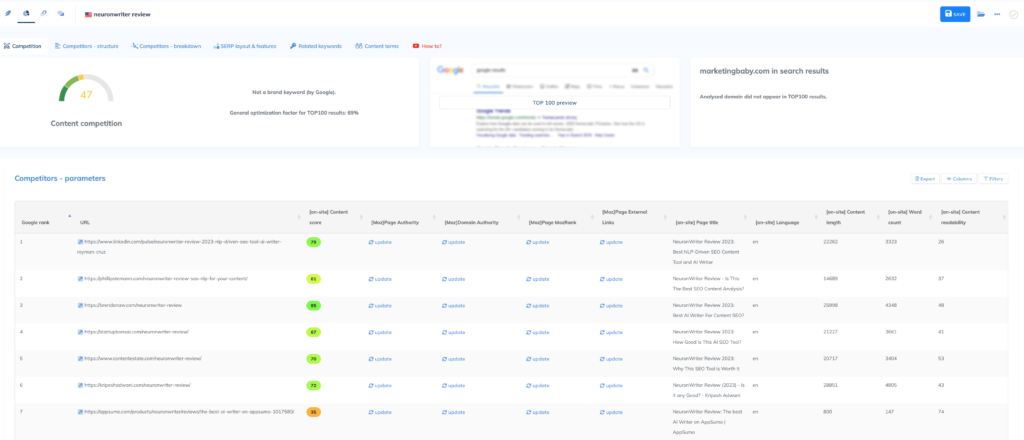
Note that it didn’t populate some of the data (Page Authority, Moz DA, Page MozRank, External Links). If you want that data, you have to click on update, and it’ll take about a minute to generate that data, and then you have to refresh the page to view it. If there are any unsaved changes, you have to click “Save” first, otherwise it will restore to the most recently saved version of the content, which isn’t a big deal, but it also seems a bit cumbersome for 2023.
This is what it looks like with the data populated, and I found some high-ranking sites with low DA, which is a good indicator for me to have a closer look at those sites and see what they did to rank so high:

Their TOP 100 review is actually a neat feature. It shows you the top 100 SERPs NeuronWriter used for the analysis, with the date and timestamp. It shows you exactly what the version of Google you selected (e.g. Google US, UK, Germany, etc) looked like at the time when NeuronWriter ran the analysis:
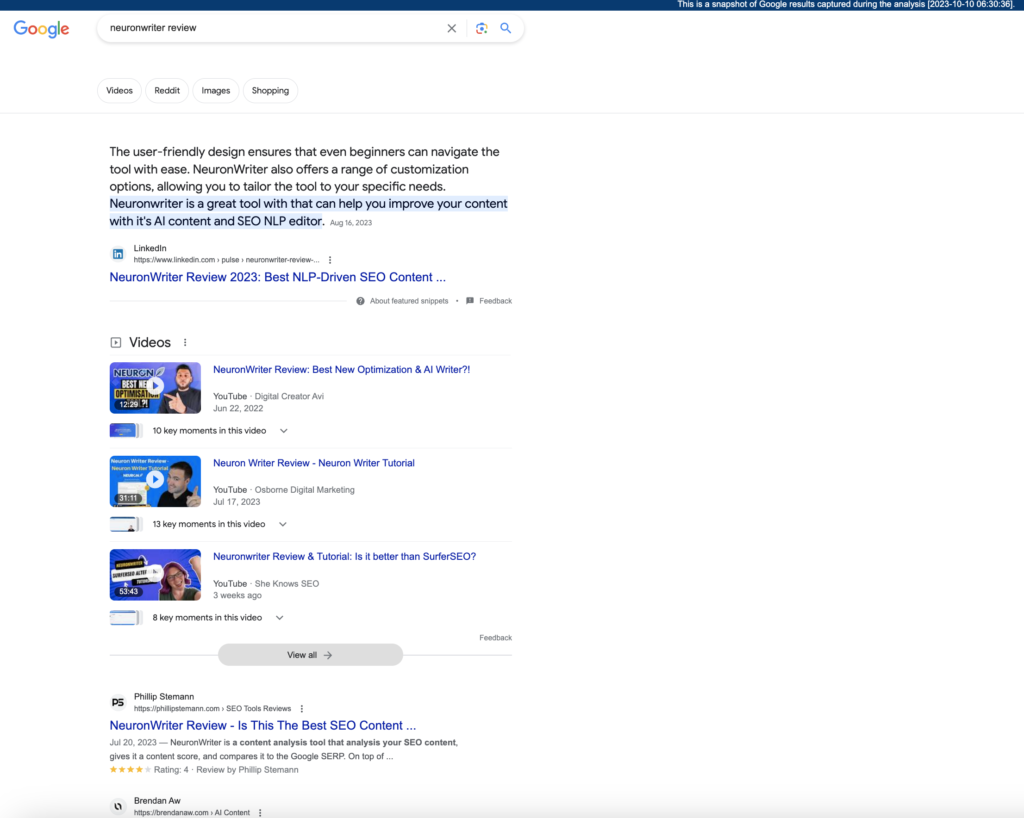
Examining a snapshot of the SERP for a given term is super useful in making sure you understand the user intent—as you can see, the best way to go after this term is actually with a video right now. Plus, after the most recent Google updates, riding on the back of high-authority properties like LinkedIn can give you a big advantage. Many times, you’ll find other SERP features (like Knowledge Panel, People Also Ask, Local or Image Packs, etc) that can help you identify additional ranking opportunities. NeuronWriter has a powerful AI, but you still want to go over it with common human sense.
What’s more, the competition page allows you to not just load the top 10, but actually the top 5,000 results in the SERPs:
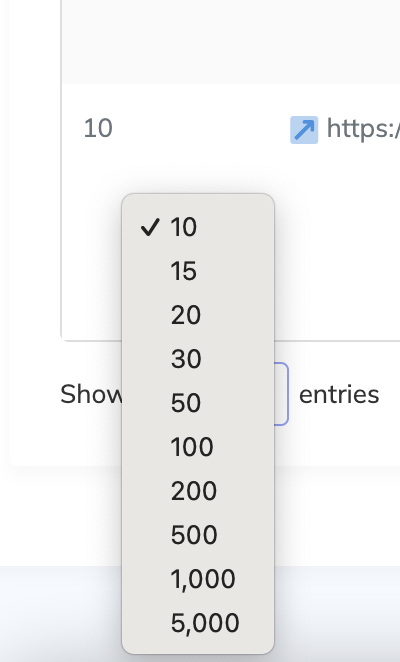
TBH I’m a bit curious what the use-case was they had in mind here. Maybe there is a valid reason for why someone would want to see the top 5,000 results, but I honestly can not think of one, and if there is, it’s probably a sneaky little tactic that a few powerusers might make use of for some not-so-whitehat ops.
Competitors – structure
This is another super useful dashboard within the TOP Analysis:
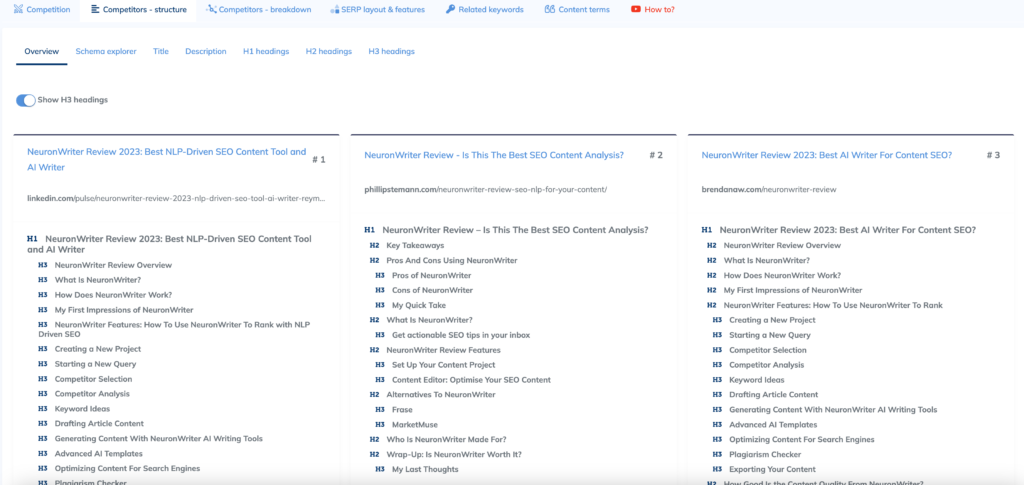
Personally I actually prefer this view over their outlining tool for creating outlines, since it gives you a better overview of how other high-ranking competitors have structured their article.
The Schema explorer is fantastic:

You can see for example how Philip Steeman got a star rating displayed in Google, which can lead to a significant increase in clickthroughs from the SERPs:
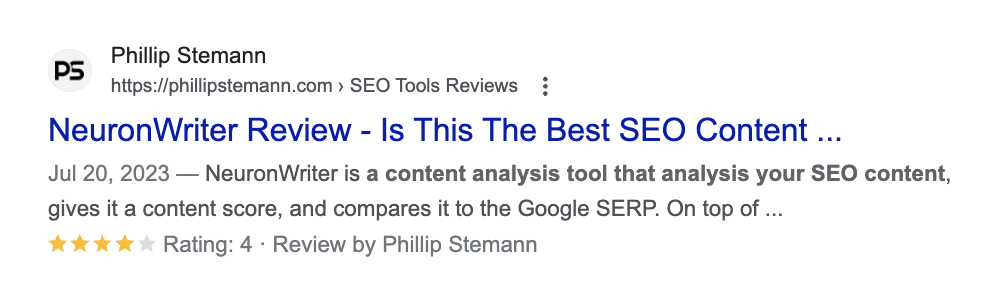
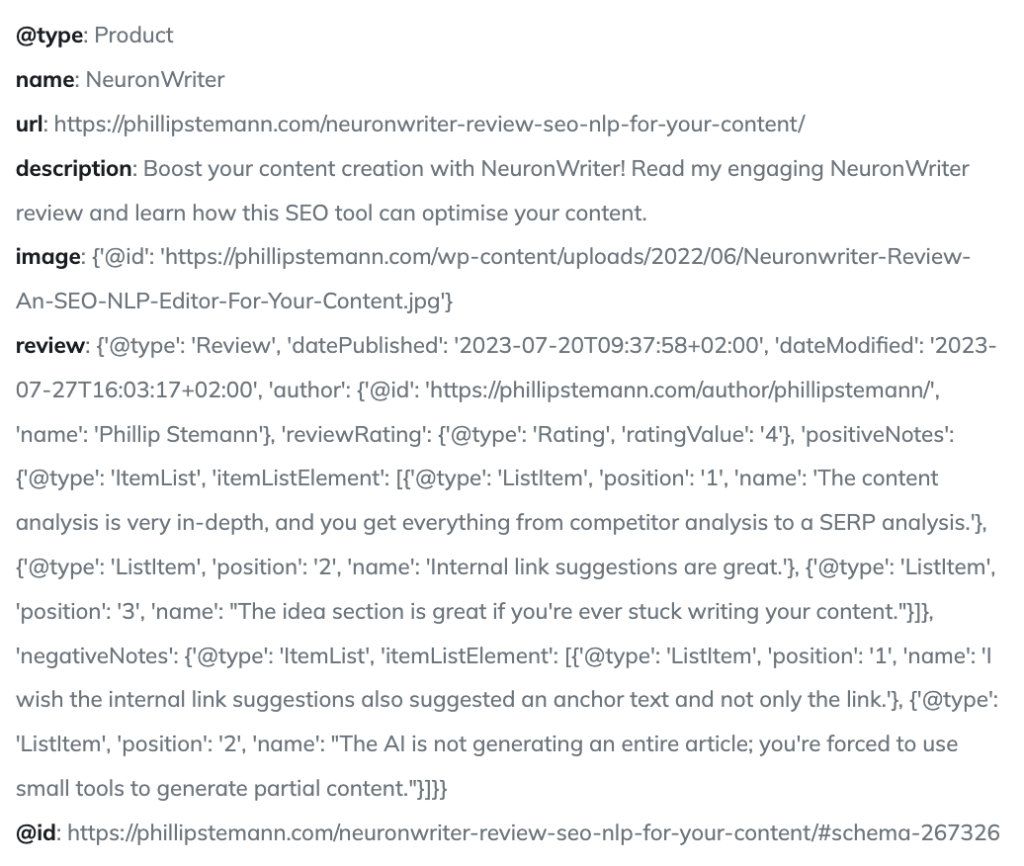
The Title, Description, and H1-H3 headings are also super valuable views that I’ll be using when crafting articles, but won’t cover in more detail here, you get the idea. It’s worth watching their video walkthrough of the Rich Data Explorer.
TOP Analysis: SERP layout & features
I find this a bit underwhelming since it doesn’t nearly present some of the most common SERP layout features. All it displays is image, video, iframe, table, and form.
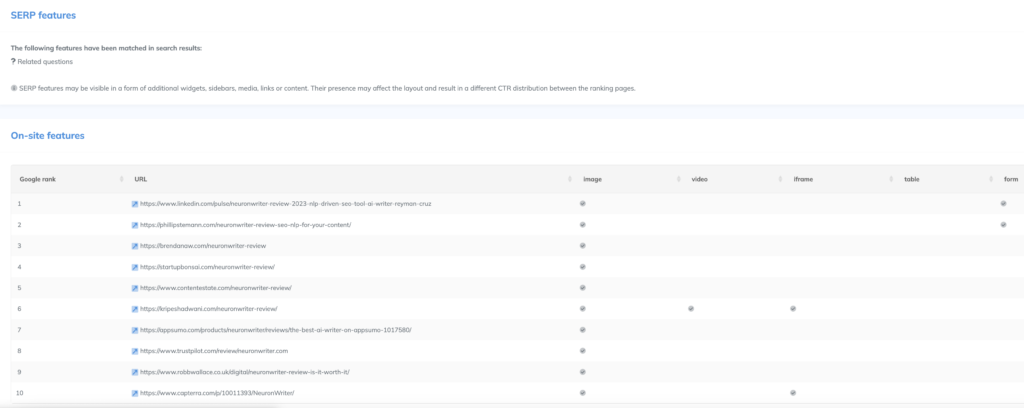
TOP Analysis: Related keywords
This scapes related search terms from Google, definitely comes in handy for your keyword research:
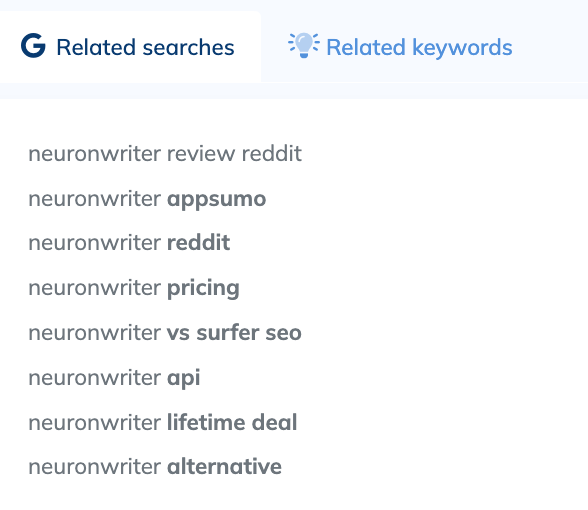
TOP Analysis: Content terms
This relates to the recommended terms of the content analysis and gives you statistical insights into any given term, and it also makes it easy to filter terms by location (e.g. only terms that appear in titles, the meta description, H1, H2 or within the body text):

TOP Analysis: Competitors breakdown
I love this tool, since it helps you visually correlate different datapoints about your competitors:
This graph displays the Domain Authority and the Content Score for the top 10 ranking results:
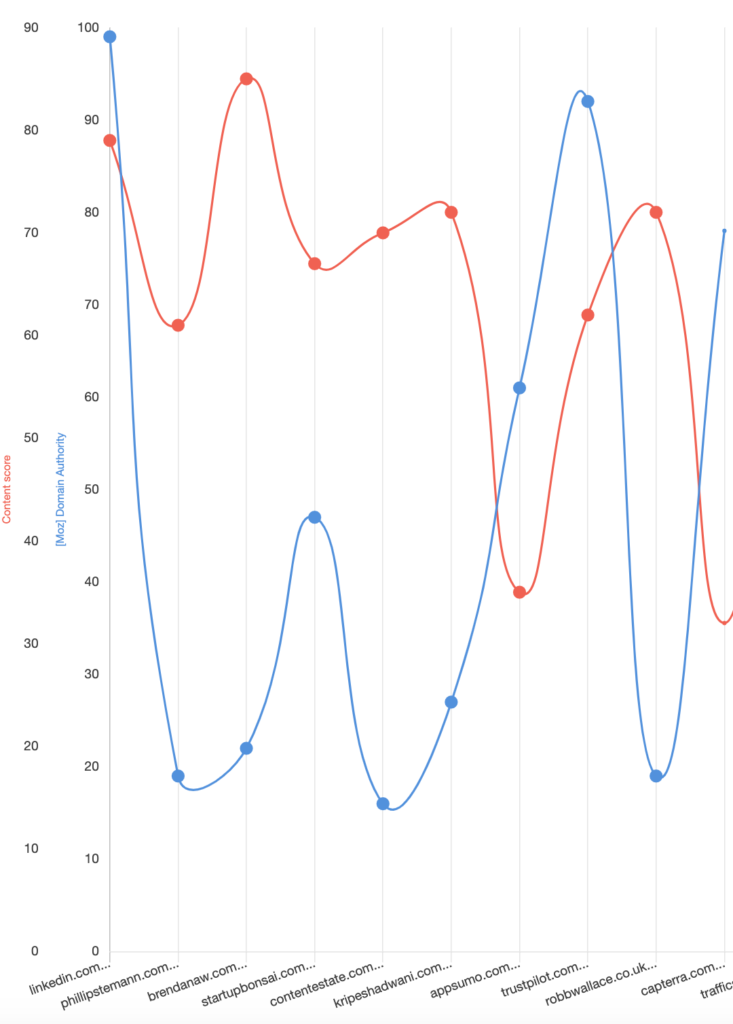
As you can see, the top-ranking result is both highly optimized and high DA. However, there are four ranking results with a relatively easy DA (below 30), and what they all have in common is a content score of around 70+.
Now if I see that, I’d be curious to learn about backlinks. And the competitors breakdown tool indeed gives you the option to add a graph for backlinks to the particular page:
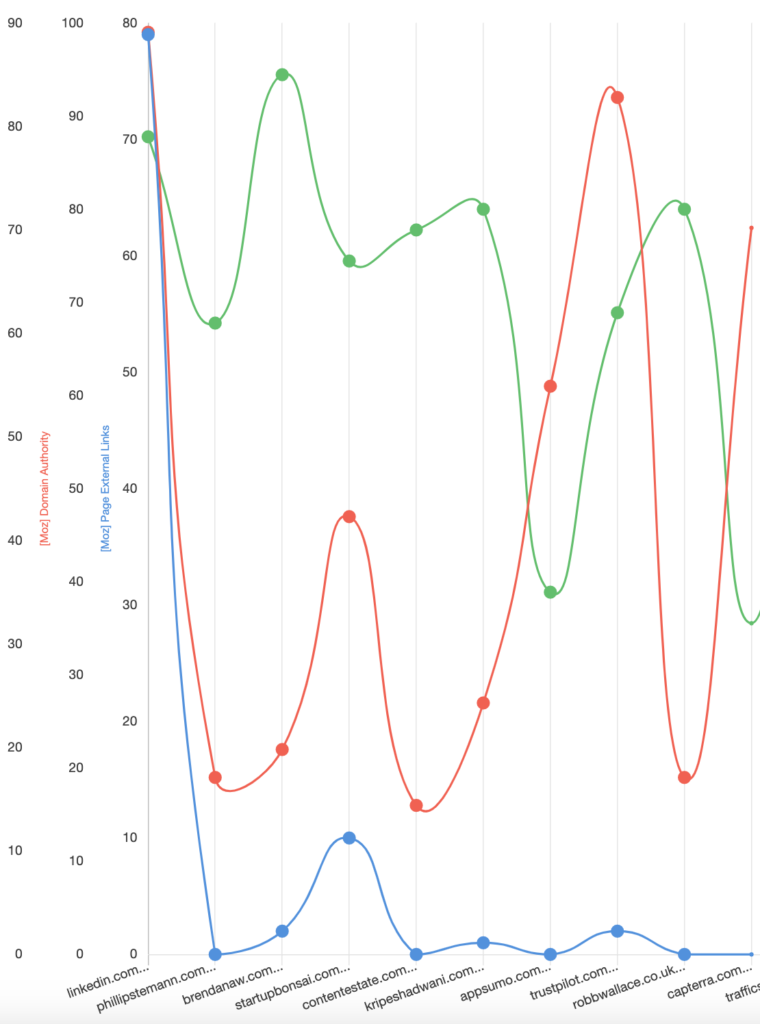
The blue line indicates the number of backlinks to the particular page (from external domains), and it shows you that the #1 ranking LinkedIn page basically brute-forced it’s way to the top of Google through massive linkbuilding and great optimization, whereas Philip Stemann seems to have built next to no links at all, has (comparatively) a low Domain Authority, and even his content score isn’t that great (just 61).
This shows you that no single factor is key, and that metrics like content score are meant to help, but you always want to take them with a grain of salt. But what this graph does is it helps you quickly correlate different factors of your competitor analysis that contribute towards ranking in the Google SERPs for a given keyword.
Here are some more parameters you can visualize on the graph, and you can overlay up to five at a time:

Feature rating: 5/5
Internal linking tool
There’s an internal linking tool which I still haven’t tested. I’m currently using LinkWhisper for internal linking.
Plagiarism checker
NeuronWriter’s plagiarism checker isn’t exactly top of the line. If you want a plagiarism checker, Copyscape or Grammarly are a better choice.
Integrating NeuronWriter with Google Search Console
You can connect NeuronWriter with GSC. Be aware that after connecting, it’ll take around 48 hours for the GSC keyword to populate in NeuronWriter. This will help you not just view data from GSC in NeuronWriter, but also determine which words you can add to existing pages based on semantic matching—a neat way to streamline your content updates.
One of the great features here is Keyword Cannibalization: NeuronWriter can identify when there are overlapping keywords between different pages that negatively affect your rankings.
Integrating NeuronWriter with WordPress
I’m using WordPress for this site, and most of the people using it will use WordPress too. One thing I can already say is that it’s very easy to copy a complete article from NeuronWriter and paste it into WordPress. But what’s even more neat is the WordPress integration, where you connect NeuronWriter to WordPress and then can get the content form NeuronWriter into WordPress with just one click.
If you want to create SEO-optimized content, NeuronWriter is one of the best content marketing tools available right now that aren’t enterprise-level. It really helps nail the on-page SEO aspect and move up you the search engine results pages. Both beginners and intermediate SEOs and content marketers will find Neuron to be a great tool to include more relevant keywords.
I started out with a Bronze plan but quickly upgraded to their Gold plan (by purchasing additional AppSumo codes). I don’t need more than 10 projects or 75 content analysis per month, and I don’t care much for the AI credits given that NeuronWriter isn’t that great at actually writing content, so I think most people will need neither the Platinum nor Diamond plan. The Silver plan isn’t worth it in my opinion, just pay a bit more and you get the GSC and WP integration, and the content management features. (Like I said, the Plagiarism checks aren’t that great, so I won’t list them as a reason to upgrade to Gold here.)
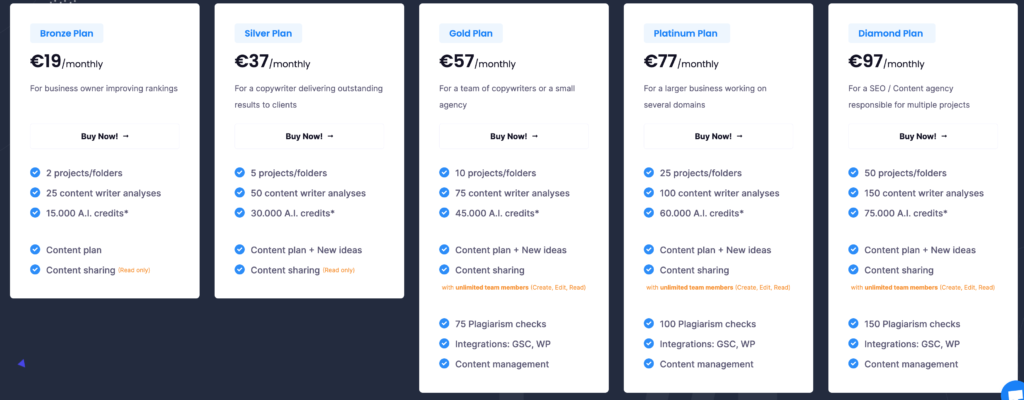
It’s still a bit early for me to speak to the quality of the optimization recommendations and how they compare to tools like Clearscope, Surfer SEO or Frase, but at first sight they seem very solid.
Comparing to Clearscope:
My first draft of this article had a A++ score in Clearscope:
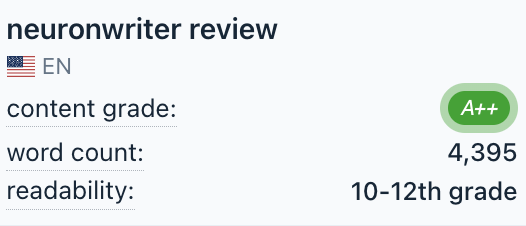
That same draft in NeuronWriter for the same keyword phrase?

Here are the terms that are missing according to Neuronwriter:
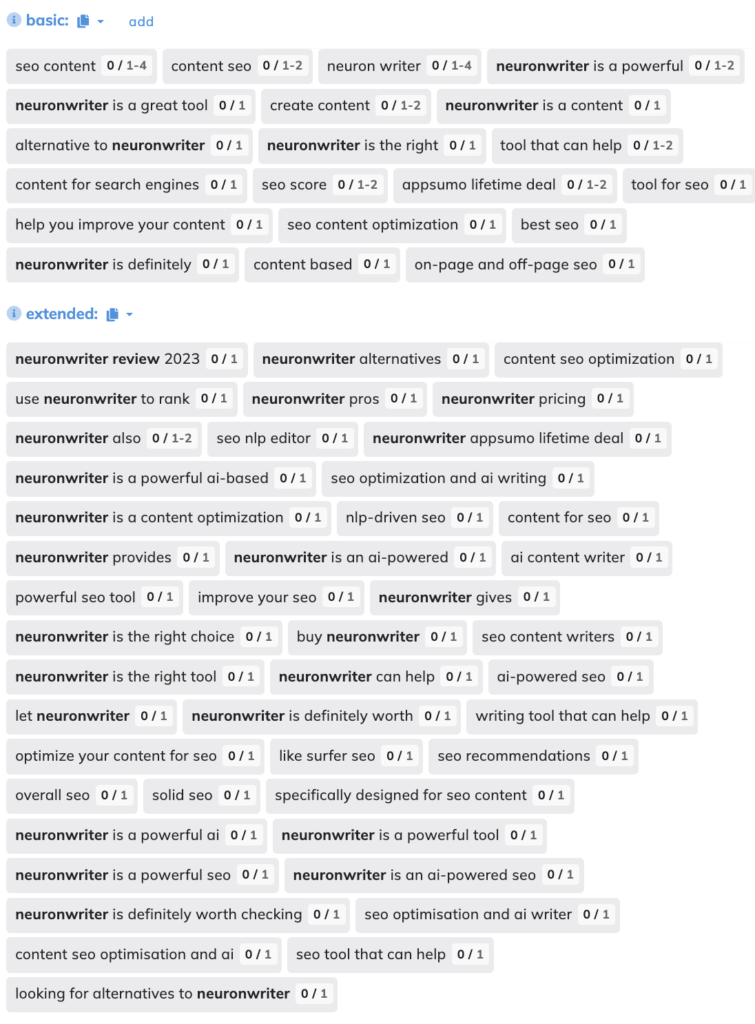
I added all of these to the draft, and it brought my content score from 44 to 72. Now according to Neuronwriter, the most important thing to further improve my score was this:
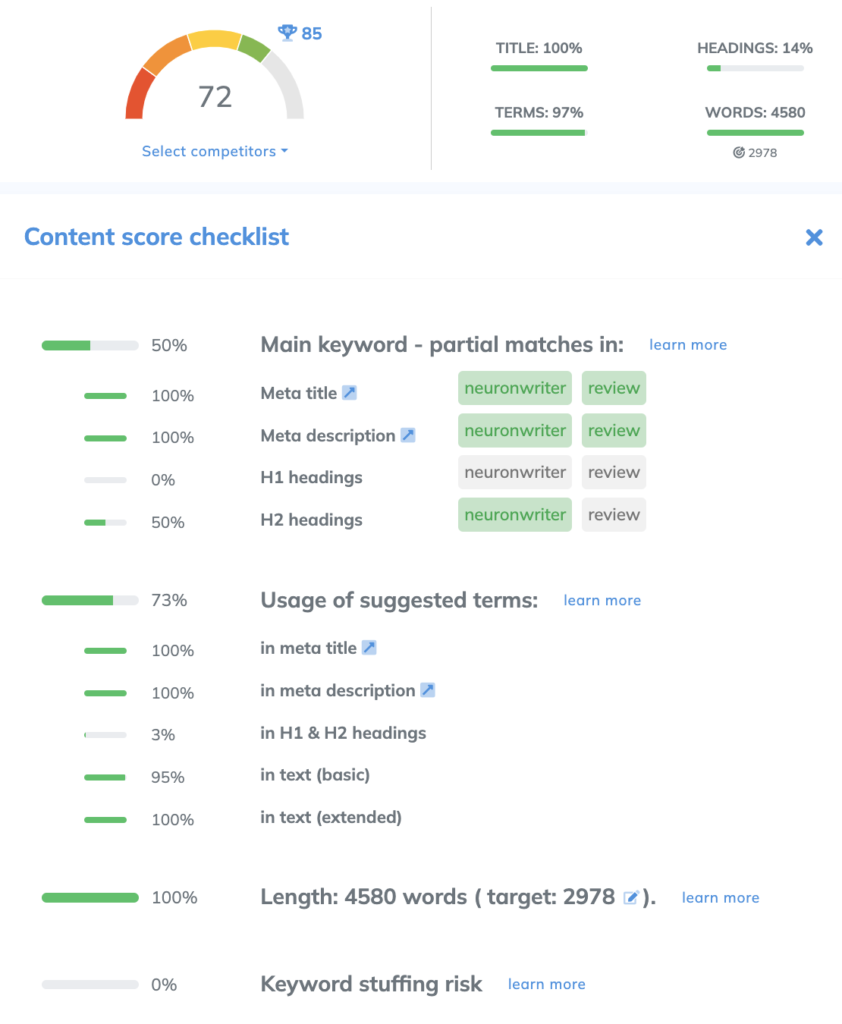
I should fix the H1 & H2 headings.
Here the missing terms in headings according to NeuronWriter:

Now as you can see, including all these in the H1 and H2s would bring my content score near 100%, but it would also make for some terrible headlines and mess with the structure. So it’s important that you take the recommendation for what they are: automatically generated recommendations which you still want to review with common sense, rather than blindly adhere to.
Refining Content Optimization with NeuronWriter: A Balanced Approach
Verdict: YAY Content Optimization, NAY AI Writing
Again, NeuronWriter is a great content optimization tool if your budget is below $170/month. Not so great if you want an AI-writing tool that generates the content for you, and it’s definitely not a 1-click article generation tool.
Overall the scoring and recommendations are pretty similar to Scalenut, and there are similarities in the UI as well, but NeuronWriter is clearly the more stable and more modern between the two.
While it offers a range of functionalities aimed at assisting in keyword analysis, content structuring, and on-page SEO enhancements, its AI writing capabilities are disappointing.
NeuronWriter shines in its ability to provide a structured approach towards content optimization, ensuring that SEO fundamentals are well-addressed. The tool’s integration with Google Search Console and WordPress further extends its utility.
However, the AI templates and auto-generated content may fall short of producing engaging or highly creative content, suggesting a potential area of improvement or a differentiating factor when compared with other AI writing tools in the market.
With the AppSumo lifetime deal, you can’t go wrong.
NeuronWriter cant replace human expertise, creativity and intuition in content creation, but it provides a framework and analytical support that can guide writers in optimizing their content for better search engine performance. The comparison with tools like Clearscope showcases a different approach towards content analysis and optimization, emphasizing the importance of understanding the tool’s capabilities and aligning them with one’s content creation and optimization goals.
