Want to see in which geographic regions you’ve got a more established presence, and in which regions there’s still a lot of potential for growth?
The Audience report in Google Analytics makes this really easy.
You can find it by clicking in the menu bar on the left on: Audience > Geo > Location
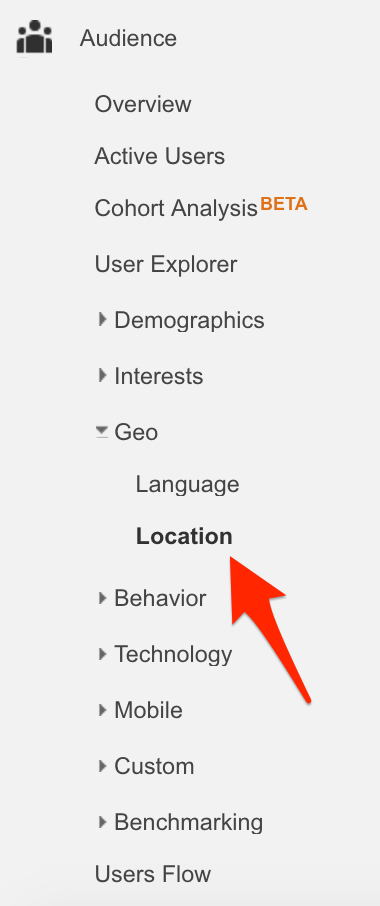
It’ll give you a map view for your audience, by default it will show you the number of sessions per region.
But a lot more interesting for our particular purpose is to look at the percentage of new sessions per geographic region.
You can view this by clicking on the dropdown button in the upper left corner, clicking “Site Usage” and then “% New Sessions”.
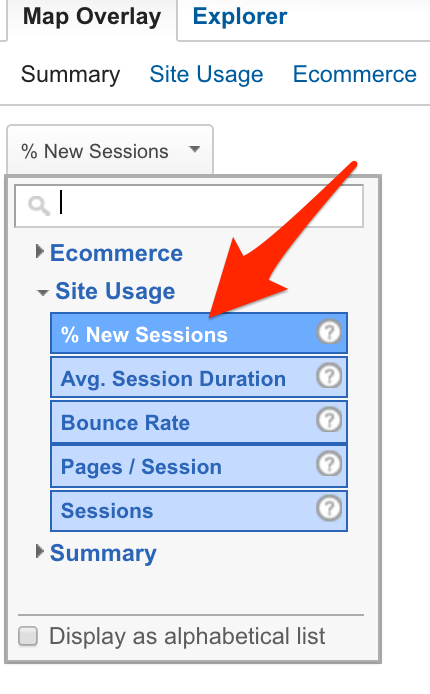
When you see a geographic breakdown of the percentage of new sessions, you’ll be able to see things like:
A high percentage of visitors from New York have previously visited our site already (the % New Sessions count is low).
A much lower percentage of visitors from California have previously visited our site (the % New Sessions count is high).
How could this information help you make better marketing decisions?
Well, based on this data, you might conclude that for New York, you should focus your marketing efforts on increasing customer loyalty, whereas for California, you should focus your marketing efforts on increasing awareness.